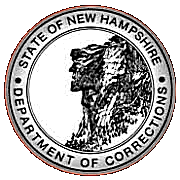Website Development I
Class No. 18: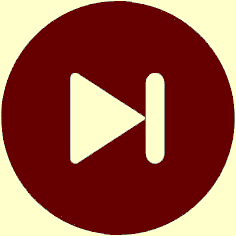
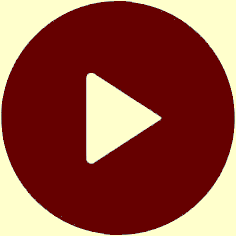
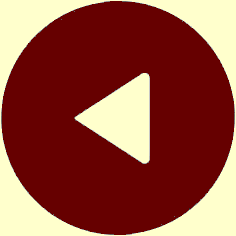
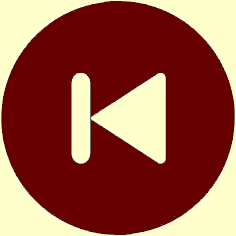
Structuring and Sorting Data Stored in Arrays
Today’s Goal
To see how to sort an array and use a customized function.
Class Resources
Web Programming book reading for THIS class
- pages 538-542
- Arrays
JavaScript Array Example 5: Sorting a Simple Array of Random Numbers (Heines)
Web Programming book reading for NEXT class
- pages 335-343
- Comments and Coding Conventions
- Event-Handler Attributes
onchange,onmouseover,onmouseout- Using
noscriptto Accommodate Disabled JavaScript
Preambles
Questions from our last class or the readings or work between classes?
Creating a Simple Array of Random Numbers
The Math.random() Function
This function returns a pseudo-random decimal number between 0 and 1.
- It is called “pseudo-random” because it is not really completely random.
- Its result is generated by a mathematical algorithm that emulates randomness.
document.writeln( "<ol>" ) ;
for ( var k = 0 ; k < 10 ; k++ ) {
document.writeln( "<li>" + Math.random() + "</li>" ) ;
}
document.writeln( "</ol>" ) ;
To generate random numbers greater than 1, we multiply the number generated by
the Math.random() function by a number greater than 1.
This gives us a range of numbers from 0 to the larger number, such as
100.
document.writeln( "<ol>" ) ;
for ( var k = 0 ; k < 10 ; k++ ) {
document.writeln( "<li>" + ( Math.random() * 100 ) + "</li>" ) ;
}
document.writeln( "</ol>" ) ;
To generate random integers, we
again multiply the number generated by the Math.random() function by a
number greater than 1, but we then pass that result to the
Math.round() function.
document.writeln( "<ol>" ) ;
for ( var k = 0 ; k < 10 ; k++ ) {
document.writeln( "<li>" + Math.round( Math.random() * 100 ) + "</li>" ) ;
}
document.writeln( "</ol>" ) ;
Populating the Array
To populate the array, we use the .push() function for each random
integer generated by the above function.
var arr = new Array() ; // orvar arr = [] ;for ( var k = 0 ; k < 10 ; k++ ) { arr.push( Math.round( Math.random() * 100 ) ) ; }
Sorting the Array
Using the .sort() function
arr.sort() ;
- what is going on here?!?
Writing a Comparison Function
A comparison function is a function that takes two parameters
var comp = function( a, b ) { ... }
The function returns a numeric value based on a decision made on those two parameters
var comp = function( a, b ) {
... // code goes here that decided what number to return
return number ;
}
- if
ashould come beforeb, the function should return a negative number - if
ashould come afterb, the function should return a positive number - if no change should be made in the sort order, the function should return 0
// function to sort numbers in **ascending** order
var comp = function( a, b ) {
if ( a < b ) {
return -1 ;
} else if ( a > b ) {
return +1 ;
} else {
return 0 ;
}
}
Interestingly, you don’t have to return
just +1 or -1. Since
any positive and negative number will have the same effect,
we can simplify the comparison function to:
// function to sort numbers in **ascending** order
var comp = function( a, b ) {
return a - b ; // note that b is subracted from a in this formula
}
- for example, if
ais13andbis22, the function will return-9, which is a negative number, which means thatashould come beforeb - if
ais22andbis13, the function will return9, which is a positive number, which means thatashould come afterb - if
aandbare both18, the function will return0 - thus, returning
a - bindeed sorts in ascending order - to sort in descending order, you just reverse the
formula:
return b - a ;
// function to sort numbers in **descending** order
var comp = function( a, b ) {
return b - a ; // note that a is subracted from b in this formula
}
Using a Comparison Function
To use a comparison function, you pass it to the sort function
arr.sort( comp ) ;
- note that only the name of the function is passed
- you do not pass
aandb!!!
Today’s Exercise
Goal: To create and sort a JavaScript array.
Procedure:
- Start by working with one of the arrays that you created for our last class. I recommend that you copy the file you were working on to a new file so that you don’t lose your previous work.
- Make sure that you can still display your original array using
a
forloop. - Use the
sortfunction to sort your array in ascending order. Display your array again to make sure that the sorting works. - Note that your program should display your array twice: once before it is sorted and then again after it is sorted.
- The
forloops that you use to display your array should be identical. - If your array contains string (alphanumeric) data, the
sortfunction should sort your array in alphabetical order. - If your array contains numeric data, you may have to use a comparison function to
get the
sortfunction to sort it in ascending order. - Write a comparison function to sort your array in descending order.
- Important Note: Your comparison function must
appear in your code before you use it as an argument to
the
sortfunction. - To ensure that it is defined before you use it, put your comparison function in
the
<head>section of your HTML file. - Use the
sortfunction again, but this time pass it your comparison function to sort your array in descending order. Display your array a third time to make sure that the sorting works as expected.
This is Class No. 18. It was last modified on
Saturday, October 21, 2023 at 4:38 PM. Copyright © 2010-2025 by Jesse M. Heines. All rights reserved, but may be freely copied or excerpted for
educational purposes with credit to the author.