UMass Lowell Dept. of Computer Science
COMP 2120 / MUED 2120 — Sound Thinking
Spring 2016 Semester, Section 201
Prof. Jesse M. Heines and Prof. Gena Greher
Notes for Class No. 7
Working with Sounds in Audacity (continued) and
Introduction to Song Flowcharting and Assignment No. 3
Tuesday, February 9, 2016
A video of this class is (or will be) posted at:
http://echo360.uml.edu/heines2016/comp-mued2120.html
Handouts and Materials
Assignment No. 3
Openings / Announcements / Reminders
Reminder: Next Tuesday, February 16th, is a Monday class schedule
- therefore, this class will not meet
Class Notes
Using Audacity (completion)
Questions on installation and basic use?
Questions on things you’d like to do and can’t figure out?
Questions on Assignment No. 2 requirements or expectations?
Questions on uploading to the Google Drive account?
Remember: Assignment No. 2 is due this Thursday, February 11th
- partner teams are to submit ONE MP3 file containing the composition that the two of you created together in Audacity
- partner teams are to submit ONE (or more) screen shots of your composition as it appears in Audacity
- both of these are to be uploaded to the umlsoundthinking2016@gmail.com Google Drive account
- do NOT upload your Audacity .aup file or the contents of your Audacity data directory!
- upload ONLY the MP3 and screen shot files described above.
- the screen shot may be a JPG or BMP or PNG or GIF file.
- do NOT delete any files from the Google Drive account that you did not upload yourself, as this will harm other students.
- each student is then to respond individually to the reflective questions in the Google Form at:
https://docs.google.com/forms/d/1ddiGKkQxC6l5vW2C8Jvo3U8leN52qLMq1pUxit0Edmw/viewform
Introduction to Song Flowcharting
The due date for Assignment No. 3 is Tuesday, February 23
- this is to give you time to work with your partner on this project in class due to the missed class next Tuesday, February 16
Bonnie Tyler’s Total Eclipse of the Heart
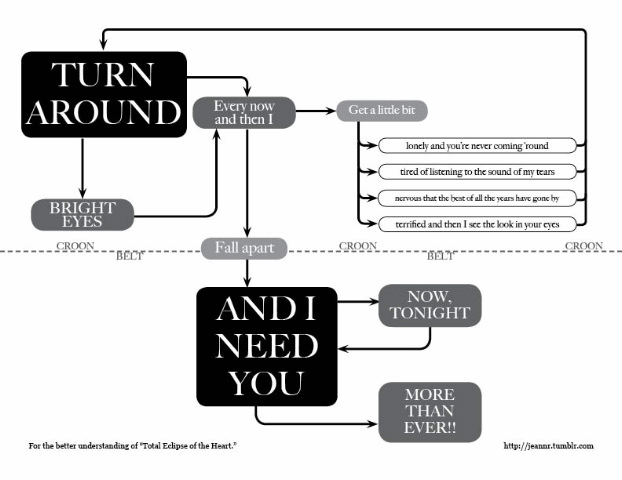
The Beatles’s Hey Jude
- YouTube video (MP4)
- YouTube audio
- flowchart by Jeannie Harrell, used with permission
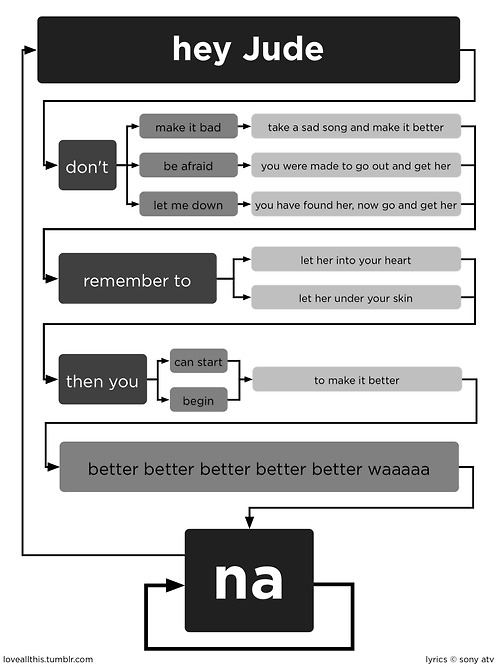
Understanding Flowchart Symbols
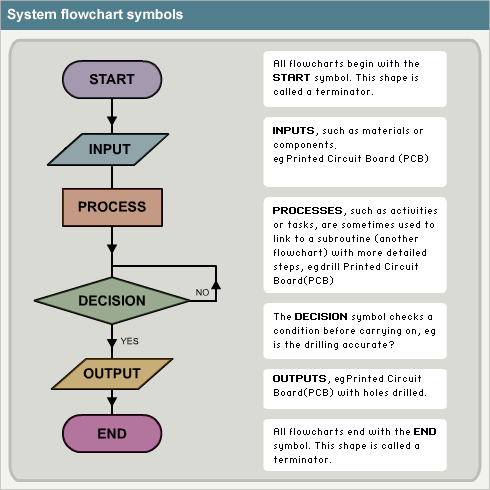
Flowchart for the Beatles’s All You Need Is Love by student Jenna Hoy, Sound Thinking 2010
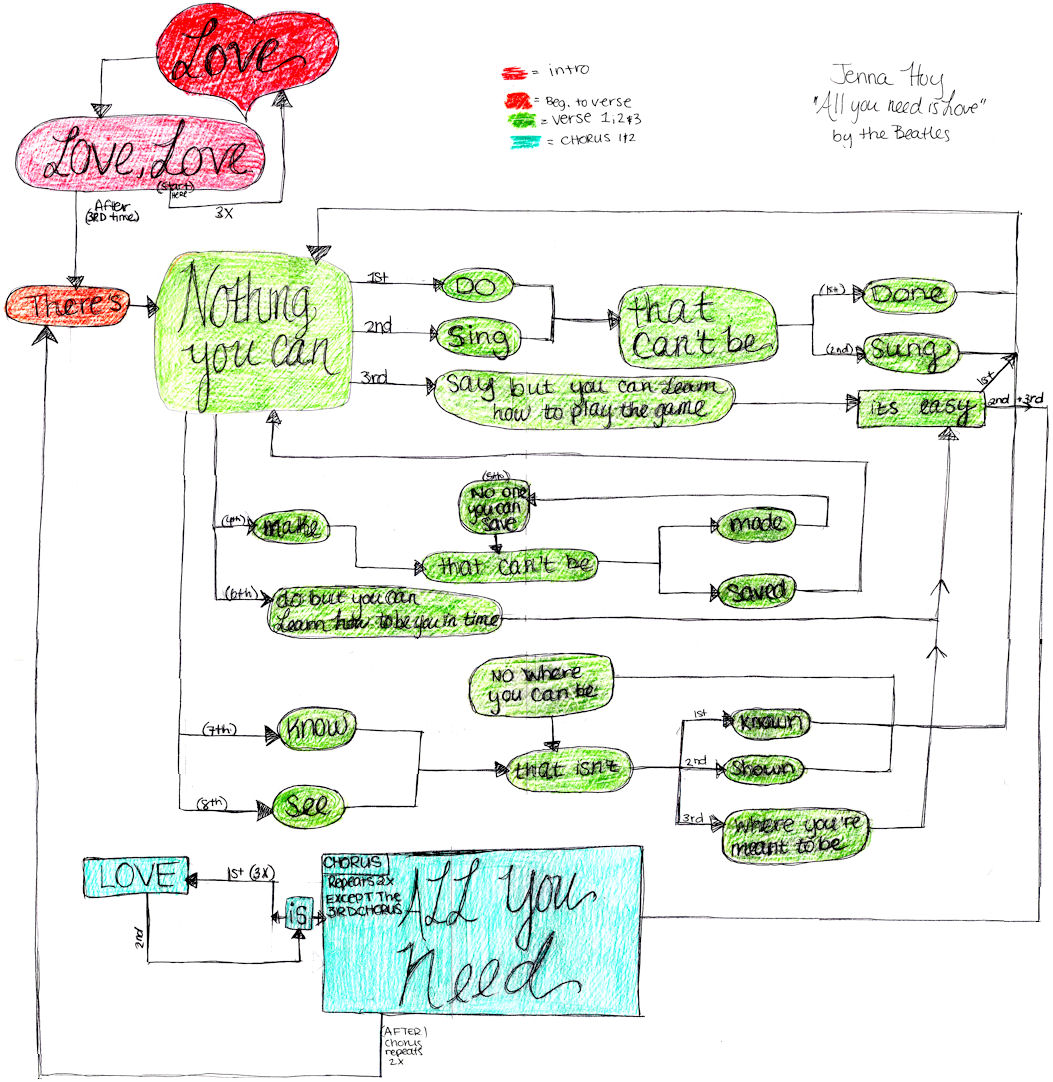
Using PowerPoint to Draw Flowcharts
See the basic discussion at https://support.office.com/en-us/article/Create-a-flow-chart-30F87402-BA3D-48C8-8E9F-A66BCEE7E5AA


- connect shapes with an arrow anchored to the shapes’ side or corner “handles”
- move those shapes and the connector automatically adjusts its position to keep the arrow connected
Song Flowcharting Issues
- chunk sizes
- keep as small as reasonable
- loop creation
- we would like to see loops wherever appropriate
- see the examples above
- clarity of flow path
- use numbers, if necessary, to differentiate between “the first time through,” “the second time through,” etc.
- handling instrumental “breaks”
- it’s OK to just indicate where a break occurs and go on from there