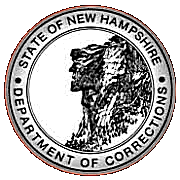Website Development I
Course Info
Class Notes
Resources
Student Websites
Bootstrap 5 Cheat Sheet
Browser Width Breakpoints
Breakpoint Class
InfixDimensions X-Small (none) < 576px Small sm≥ 576px Medium md≥ 768px Large lg≥ 992px Extra Large xl≥ 1200px Extra Extra Large xxl≥ 1400px
Spacing Notation
reference: https://getbootstrap.com/docs/5.0/utilities/spacing/
Classes are named using the format
{property}{sides}-{size}forxsand{property}{sides}-{breakpoint}-{size}forsm,md,lg,xl, andxxl.where
propertyis one of:
m =for classes that set marginp =for classes that set paddingwhere
sidesis one of:
t =for classes that setmargin-toporpadding-topb =for classes that setmargin-bottomorpadding-bottoms =(start) for classes that setmargin-leftorpadding-leftin LTR,margin-rightorpadding-rightin RTL
- LTR = left to right
- RTL = right to left
e =(end) for classes that set margin-right or padding-right in LTR, margin-left or padding-left in RTLx =for classes that set both*-leftand*-righty =for classes that set both*-topand*-bottom- blank
=for classes that set a margin or padding on all 4 sides of the elementwhere
sizeis one of:
0 =for classes that eliminate the margin or padding by setting it to 01 =(by default) for classes that set the margin or padding to $spacer * .252 =(by default) for classes that set the margin or padding to $spacer * .53 =(by default) for classes that set the margin or padding to $spacer4 =(by default) for classes that set the margin or padding to $spacer * 1.55 =(by default) for classes that set the margin or padding to $spacer * 3- auto
=for classes that set the margin to autoSpacer Multipliers for use with margins (
mt-* mb-*) and padding (pt-* pb-*)
1 = 0.25 * $spacer($spaceris a built-in Bootstrap variable)2 = 0.50 * $spacer3 = 1.00 * $spacer4 = 1.50 * $spacer5 = 3.00 * $spacer
Class Name Examples
border-secondary= set the border color to Bootstrap’s built-in secondary color card ...........= format the contained content as a Bootstrap “card” col-6 ..........= set the number of columns to allocate for the enclosed content to 6 (of the available 12) col-lg-6 .......= set the number of columns to allocate for the enclosed content to 6 when the browser width is ≥ 992 pixels d-flex .........= create a flexbox container and transform direct children elements into flex items mb-* ...........= margin bottom “spacer” multipler mb-5 ...........= set the bottom margin as indicated for value 5 in the above table of Spacer Multipliers me-auto ........= set the end margin to auto me-lg-0 ........= set the end margin to 0 for browser window widths ≥ 992 pixels mt-3 ...........= set the top margin as indicated for value 3 in the above table of Spacer Multipliers mx-auto ........= center the element to which this class is applied pt-* ...........= padding top “spacer” multipler pt-lg-0 ........= set the end padding to 0 for browser window widths ≥ 992 pixels shadow .........= add a drop shadow to the element to which this class is applied
This is document
. It was last modified on
. Copyright ©
2010-2026 by
Jesse M. Heines. All rights reserved, but may be freely copied or excerpted for
educational purposes with credit to the author.