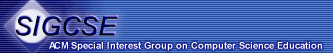

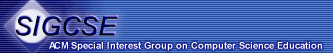 |
 |
XML and XSL files without explicit stylesheets attached will display as document trees in Internet Explorer Version 6.0+ and Mozilla Version 1.3+
starter.xsl
tutorialRoster.xml
tutorialRoster.xsl
via an xsl-stylesheet processing instruction, so left-clicking
the link will display the result of applying the XSL file to
the XML file.tutorialRoster.xsl
tutorialRoster2.xml
actual file (left-click to display as formatted by XSL stylesheet,
right-click to download)tutorialRoster2.xsl
actual file (left-click to display, right-click to
download)minimum.jsp
onthefly.jsp
xsl_query.jsp
xsl_functions.jsp
|
[ top ] |
HTML
XML
Tags pertain to data formatting
Tags pertain to data structure
Tag names are predefined
Tag names are user-defined
Tags have specific meanings for specific formatting constructs
Tags have no predefined meaning (they can denote whatever the user desires)
Tags have a loose hierarchical structure
Tags have a strict hierarchical structure
Tag names are not case-sensitive
Tag names are case-sensitive
Some tags can stand alone, such as
<hr>and<br>All tags must consist of a start and end tag pair
A browser can display an HTML file because it contains formatting information as well as data
A browser cannot display an XML file without further formatting information
HTML content can be manipulated by scripts
XML content can also be manipulated by scripts
HTML cannot be extended by the user, that is, users cannot invent new tags
XML, as its name implies, is an “eXtensible” technology; users can define new tags
HTML’s Loose Document Structure
1 <html>
2 <body>
3 This is the first line of text.
4 <p>This text begins in a
new paragraph.
5 <Br>This
text begins on a new line.
6 <p>This paragraph contains
both <b>bold
7 <i>and</b>
italic</i> text.
8 </body>
9 </html>XML’s Strict Document Structure
An XML document consists of two main parts
<?xml version="1.0"?> Homeowners is the root element
1 <?xml version="1.0" ?>«– prolog
2 <Homeowners>«– root element start tag«– root element end tag
3 <Resident>
4 <LastName>Armstrong</LastName>
5 <FirstName>George</FirstName>
6 <HouseNumber>31</HouseNumber>
7 <StreetName>St. Andrews Way</StreetName>
8 <ClosingDate>
9 <Month>5</Month>
10 <Day>13</Day>
11 <Year>1999</Year>
12 </ClosingDate>
13 </Resident>
14 <Resident>
15 ···
16 </Resident>
17 ···
18 </Homeowners>
Elements in Plain English
<Species>Homo Sapiens</Species> <tagName> … </tagName> <Br> are not allowed in
XML <tagName/> note the forward slash before
the greater-than sign <TAGNAME> does not match <tagName> <1st_name> is not a legal tag <First Name> is not a legal tag
< FirstName > is not a legal tag
</ FirstName>
< /FirstName> ... both <b>bold <i>and</b>
italic</i> text ...... both <b>bold <i>and</i></b>
<i>italic</i> text ...Attributes
<hr width=60%> and <hr width="60%">
<Name First="John" Last="Smith"> < and &
& can only be used as part of an entity or character
referenceComments (handout p. 2-18)
<!-- -->
Legal Comments Illegal Comments <!-- root element --><!---- root element --><!--- root element --><!-- root element ---><!-- root-element --><!-- root--element --><!-- root- -element --><!-- root---element -->
<!-- File: Example001.xml (c) 2000 by Hands On Technology Transfer, Inc. --> Built-In Entity References (handout p. 2-19)
Entity
ReferenceCharacter
InsertedName or
Description&&ersand ''apostrophe (single quote) >>greater-than sign <<less-than sign ""quotation mark (double quote)
- All entity references begin with an ampersand and end with a semi-colon
1 <Name>Jesse & Bonnie</Name>
2 <Name>George Herman "Babe" Ruth</Name>
3 <Name>Bill O'Malley</Name>
4 <Formula>(x > y) AND (x < z)</Formula>
–
and — and ) &#nnnn;
syntax (where nnnn is a decimal number) to insert special characters
“ is a left double quote (“),
” is a right double quote (”), and  
is a non-breaking space Character Data Sections
<![CDATA[your text]]> <Name>Bill <![CDATA[O'Malley]]></Name>
1 <Example> 2 A member record has the following format: 3 <![CDATA[ 4 <Member> 5 <Name First="Robert" Last="Boyle"></Name> 6 <Address> 7 <Street>13 Paris Road</Street> 8 <City>Chelmsford</City> 9 <State ZIP="01863">Massachusetts</State> 10 </Address> 11 </Member> 12 ]]> 13 </Example>
|
[ top ] |
<?xml version='1.0'?>
xsl:stylesheet, therefore
opening and closing tags for this element must appear before and after all
other elements, respectively <?xml version='1.0'?> <xsl:stylesheet ... > ... </xsl:stylesheet>
- Standard comments delimited by
<!--and-->may appear outside the root element opening and closing tags
xsl:stylesheet tag requires an attribute specifying the
namespace for all XSL elements and attributes <xsl:stylesheet xmlns:xsl="http://www.w3.org/1999/XSL/Transform" version="1.0">
www.w3.org),
not a Microsoft URN
xsl:stylesheet Element
<xsl:stylesheet xmlns:xsl="http://www.w3.org/1999/XSL/Transform" version="1.0"> </xsl:stylesheet>
xmlns:xsl -- The styles sheet namespace. For the processor
shipped with Microsoft Internet Explorer 5, the value should be set to
"http://www.w3.org/1999/XSL/Transform". version -- The version of XSLT that the style sheet requires.
Value should be set to "1.0". http://www.w3.org/TR/xslt11
<xsl:template match="node-context">
...
</xsl:template>
- The node context is expressed as an XSL pattern, which is one type of XPath expression
- The XSL pattern is also referred to as a node-set-expression in the W3C documentation
"/"<xsl:template match="/">
- This template is the first one applied when the XML document associated with the XSL stylesheet is displayed
- It is sometimes referred to as the “root template” because it “defines the structure of the overall output document” [MSDN]
- One can think of this template as equivalent to the
mainfunction in C, C++, or Java
xsl:template Element
<xsl:template match="node-context">
...
</xsl:template>
match - Context for which the template should be executed,
expressed as an XSL pattern. This attribute can be used
to change the context of the source document and provides a convenient
way to navigate down into the document tree. The default matches all nodes.
Sample XSL Patterns (adapted from MSDN)
title
section/title
section//title
section/title[@short-name]
appendix//section[@type='reference']/title
appendix[.//section[@type='reference']/title]
Operator Use /Child operator — selects immediate children of the left-side collection. At the start of a pattern, this operator indicates that children should be selected from the root node //Recursive descent — searches for a specified element at any depth. At the start of a pattern, this operator indicates recursive descent from the root .Indicates the current context *Wildcard — selects all elements regardless of name @Attribute — prefix for an attribute name @*Attribute wildcard — selects all attributes regardless of name :Namespace separator — separates the namespace prefix from the element or attribute name [ ]Applies a filter pattern Extended XSL Pattern methods in the XQL Proposal: !Applies the method following the ! to the reference node preceding the !( )Groups operations to set precedence explicitly [ ]Subscript operator. Used for indexing within a collection
File Systems (URLs) XSL Patterns Hierarchy comprised of directories and files in a file system Hierarchy comprised of elements and other nodes in an XML document Files at each level have unique names-URLs always identify a single file Element names at each level might not be unique-XSL patterns identify a set of all the matching elements URLs are evaluated relative to a particular directory-called the “current directory” XSL patterns are evaluated relative to a particular node-called the “context” for the query
xsl:value-of
<xsl:value-of select="pattern">
...
</xsl:value-of>
select - XSL pattern to be matched against the current
context. The default value is “.”, which inserts the value of
the current node
<xsl:value-of select="pattern">Example: XSL Patterns - XML File
1 <?xml version="1.0" ?> 2 <?xml-stylesheet type="text/xsl" href="HomeOwners04a.xsl"?> 3 <!-- 4 File: HomeOwners04.xml 5 (c) 2000 by Hands On Technology Transfer, Inc. 6 --> 7 <HomeOwners> 8 <Resident> 9 <LastName>Armstrong</LastName> 10 <FirstName>George</FirstName> 11 <UnitNumber>49</UnitNumber> 12 <HouseNumber>31</HouseNumber> 13 <StreetName>St. Andrews Way</StreetName> 14 <ClosingDate> 15 <Month>5</Month> 16 <Day>13</Day> 17 <Year>1999</Year> 18 </ClosingDate> 19 </Resident>20 <Resident> 21 <LastName>Beaudoin</LastName> 22 <FirstName>Carole</FirstName> 23 <UnitNumber>11</UnitNumber> 24 <HouseNumber>21</HouseNumber> 25 <StreetName>Augusta Way</StreetName> 26 <ClosingDate> 27 <Month>8</Month> 28 <Day>12</Day> 29 <Year>1998</Year> 30 </ClosingDate> 31 </Resident> 32 <Resident> 33 ... 34 </Resident> 35 ... additional Resident elements ... 36 </HomeOwners>
Example: XSL Patterns - XSL File
37 <?xml version="1.0" ?> 38 <!-- 39 File: HomeOwners04a.xsl 40 (c) 2000 by Hands On Technology Transfer, Inc. 41 --> 42 <xsl:stylesheet xmlns:xsl="http://www.w3.org/1999/XSL/Transform" version="1.0"> 43 <xsl:template match="/"> 44 <html> 45 <body> 46 <p> 47 <i>Name: </i> 48 <b><xsl:value-of 49 select="HomeOwners/Resident/LastName"/>, 50 <xsl:value-of 51 select="HomeOwners/Resident/FirstName"/></b><br/> 52 53 <i>Unit Number: </i> 54 <b><xsl:value-of 55 select="HomeOwners/Resident/UnitNumber"/></b><br/> 56 57 <i>Address: </i> 58 <b><xsl:value-of 59 select="HomeOwners/Resident/HouseNumber"/> 60 <xsl:value-of 61 select="HomeOwners/Resident/StreetName"/></b><br/> 62 63 <i>Closing Date: </i> 64 <b><xsl:value-of 65 select="HomeOwners/Resident/ClosingDate/Month"/> / 66 <xsl:value-of 67 select="HomeOwners/Resident/ClosingDate/Day"/> / 68 <xsl:value-of 69 select="HomeOwners/Resident/ClosingDate/Year"/> 70 </p> 71 </body> 72 </html> 73 </xsl:template> 74 </xsl:stylesheet>
Example: XSL Patterns - Discussion
<br> tag without a </br>
tag <br/> tag as in lines
51, 55, and 61 entity for a non-breaking space is not recognized
(it generates a parsing error), but it can be entered using  
as in lines 47, 53, 57, and 63 Resident is displayed
xsl:value-of tag translates to a string containing
the node’s contents
 1 <?xml version="1.0" ?> 2 <!-- 3 File: HomeOwners04b.xsl 4 (c) 2000 by Hands On Technology Transfer, Inc. 5 --> 6 <xsl:stylesheet xmlns:xsl="http://www.w3.org/1999/XSL/Transform" version="1.0"> 7 8 <xsl:template match="/"> 9 <html> 10 <body> 11 <xsl:apply-templates select="HomeOwners/Resident"/> 12 </body> 13 </html> 14 </xsl:template> 15 16 <xsl:template match="Resident"> 17 <p> 18 <i>Name: </i> 19 <b><xsl:value-of select="LastName"/>, 20 <xsl:value-of select="FirstName"/></b><br/> 21 22 <i>Unit Number: </i> 23 <b><xsl:value-of select="UnitNumber"/></b><br/> 24 25 <i>Address: </i> 26 <b><xsl:value-of select="HouseNumber"/> 27 <xsl:value-of select="StreetName"/></b><br/> 28 29 <i>Closing Date: </i> 30 <b><xsl:value-of select="ClosingDate/Month"/> / 31 <xsl:value-of select="ClosingDate/Day"/> / 32 <xsl:value-of select="ClosingDate/Year"/></b> 33 </p> 34 </xsl:template> 35 </xsl:stylesheet>
1 <?xml version="1.0" ?> 2 <!-- 3 File: HomeOwners04b.xsl 4 (c) 2000 by Hands On Technology Transfer, Inc. 5 --> 6 <xsl:stylesheet xmlns:xsl="http://www.w3.org/1999/XSL/Transform" version="1.0"> 7 8 <xsl:template match="/"> 9 <html> 10 <body> 11 <xsl:apply-templates select="HomeOwners/Resident"/> 12 </body> 13 </html> 14 </xsl:template> 15 16 <xsl:template match="Resident"> 17 <p> 18 <i>Name: </i> 19 <b><xsl:value-of select="LastName"/>, 20 <xsl:value-of select="FirstName"/></b><br/> 21 22 <i>Unit Number: </i> 23 <b><xsl:value-of select="UnitNumber"/></b><br/> 24 25 <i>Address: </i> 26 <b><xsl:value-of select="HouseNumber"/> 27 <xsl:value-of select="StreetName"/></b><br/> 28 29 <i>Closing Date: </i> 30 <b><xsl:value-of select="ClosingDate/Month"/> / 31 <xsl:value-of select="ClosingDate/Day"/> / 32 <xsl:value-of select="ClosingDate/Year"/></b> 33 </p> 34 </xsl:template> 35 </xsl:stylesheet>
HomeOwners/ResidentHomeOwners/Resident is at lines 16-34
HomeOwners/Resident,
so this part of the XPath is eliminated from the xsl:value-of
tags select attribute at lines 19-20, 23, 26-27, and 30-32 xsl:apply-templates Element
<xsl:apply-templatespattern
select=""sort-criteria-list
order-by="">
</xsl:apply-templates>
select - Context for which the template should be executed.
The default value node() indicates selection of the children of current
node, of all node types except attributes.order-by (obsolete! see below!) - Sort criteria
in a semicolon-separated list. When the first sort results in two equal
items, the second sort criterion is checked, and so on. The first non-white-space
character in each sort criterion indicates whether the sort is ascending
(optional +) or descending (-). The sort criterion is expressed as an
XSL pattern, relative to the pattern described in the select attribute.order-by Attribute
order-by attribute became obsolete with the W3C December
1999 XSL Working Draft, which defines the xsl:sort element instead
xsl:sort
element, but the version shipped with Internet Explorer 5 only supports the
order-by attribute xsl:sort element has the following syntax
<xsl:sortstring-expression
select =nmtoken
lang = {}name
data-type = { "text" | "number" |}
order = { "ascending" | "descending" }
case-order = { "upper-first" | "lower-first" } />
data-type name may be a qualified name
(like those in elements, optionally containing a namespace prefix), but
not a namespace name alone. To
use
To
use xsl:sort, one must use the latest namespace <xsl:stylesheet xmlns:xsl="http://www.w3.org/1999/XSL/Transform" version="1.0">
- The
versionattribute is required
order-by attribute, sorting is always
alphabetic
xsl:sort element’s
data-type attribute 1 <xsl:template match="/"> 2 <xsl:apply-templates select="HomeOwners/Resident" 3 order-by="+UnitNumber"> 4 <!-- 5 <xsl:sort select="UnitNumber" 6 data-type="number" 7 order="ascending"/> 8 --> 9 </xsl:apply-templates> 10 </xsl:template>
xsl:sort element over
the order-by attribute, but it is commented out here because
we are using order-by insteadorder-by attribute
Simple Conditionals
 One
way to do this is to use
One
way to do this is to use xsl:if elements1 <i>Closing Date: </i> 2 <b><xsl:if test="ClosingDate/Month[.='2']">February </xsl:if> 3 <xsl:if test="ClosingDate/Month[.='3']">March </xsl:if> 4 <xsl:if test="ClosingDate/Month[.='4']">April </xsl:if> 5 <xsl:value-of select="ClosingDate/Day"/>, 6 <xsl:value-of select="ClosingDate/Year"/></b>
- The value of the test attribute is an XSL pattern
- The part of the XSL pattern within square brackets is a filter
- The test in line 2 above is true when “the current context contains a
ClosingDateelement with aMonthchild element whose value is 2”- Note that
.in the filter refers to the current node context, which is set by theClosingDate/Monthpattern that precedes it- This test can also be written:
test="ClosingDate/Month[textnode()='2']"
More on XSL Patterns and Filters
WHERE clause Examples
book[excerpt] book[excerpt]/author[degree] book[author/degree] book[excerpt][title]
Method Use dateCasts values to date format. endReturns true for the last element in a collection. indexReturns the index number of the node within the parent. nodeNameReturns the tag name of the node, including the namespace prefix. nodeTypeReturns a number to indicate the type of the node. numberCasts values to number format. textReturns the content of the node. valueReturns a typed version of the value of the node.
Examples
book[position()=last()] book/author[position()=last()] (book/author)[position()=last()] book[index() <= 2] degree[@from != "Harvard"]
Microsoft W3C Use Oper. Alt. Logical Operators$and$andandlogical AND $or$ororlogical OR $not$not()not()logical NOT Comparison Operators$eq$==equal $ieq$nonenyi *case-insensitive equality $ne$!=!=not equal $ine$nonenyicase-insensitive inequality $lt$<<less than $igt$nonenyicase-insensitive greater than $gt$>>greater than $ilt$nonenyicase-insensitive less than $le$<=<=less than or equal to $ile$nonenyicase-insensitive less than or equal to $ge$>=>=greater than or equal to $ige$nonenyicase-insensitive greater than or equal to Set Operators$all$noneuse set
functionsreturns true if filter-specified conditions are met by all occurrences of the pattern $any$noneuse set
functionsreturns true if filter-specified conditions are met by any occurrences of the pattern * nyi = not yet implemented (after Ceponkus and Hoodbhoy, 2000, pp. 397-399)
xsl:if Element
<xsl:if test="pattern"></xsl:if>
test - Condition in the source data to test. If the select
pattern in this attribute identifies at least one node in the current
source document, the contents of xsl:if are placed in the
output.HR elements before
the first item element in a set and after the last item
element in the set. The context() method refers to the set
of item elements selected by the xsl:apply-templates that
caused this template to be invoked.
1 <xsl:template match="item"> 2 <xsl:if test="context()[position()=1]"><HR/></xsl:if> 3 <xsl:apply-templates /> 4 <xsl:if test="context()[position()=last()]"><HR/></xsl:if> 5 </xsl:template>
 Multiple
Conditionals
Multiple
Conditionalsswitch statements in C
and C++ and select case statements in Visual Basic
1 <xsl:choose>as many additional
2 <xsl:when test="pattern"> output </xsl:when>
3 ...
4xsl:whenelements as desiredoutput
5 ...
6 <xsl:otherwise></xsl:otherwise>¬optional
7 </xsl:choose>
- The test pattern is the same as that in the
xsl:ifelement
xsl:otherwise element
xsl:choose elements just so that they
can specify an xsl:otherwise element, because there is no
“else” clause for an xsl:if element Example: Transforming Month Numbers
1 <?xml version="1.0" ?> 2 <!-- 3 File: HomeOwners04e.xsl 4 (c) 2000 by Hands On Technology Transfer, Inc. 5 --> 6 <xsl:stylesheet xmlns:xsl="http://www.w3.org/1999/XSL/Transform" version="1.0"> 7 8 <xsl:template match="/"> 9 <html> 10 <body> 11 <h3>Note that closing dates in January are followed by dates 12 in October, November, and December because these are sorted 13 alphabetically by month number. Thus, the months are output 14 in the following order: 1, 10, 11, 12, 2, 3, ... In 15 addition, the days are output in alphabetical order, so 16 January 5 follows January 29.</h3> 17 18 <xsl:apply-templates select="HomeOwners/Resident" 19 order-by="+ClosingDate/Year; +ClosingDate/Month; 20 +ClosingDate/Day"/> 21 <!-- new syntax in W3C Working Draft and May 2000 MXSML Parser 22 <xsl:sort select="ClosingDate/Year" 23 data-type="number" order="ascending"/> 24 <xsl:sort select="ClosingDate/Month" 25 data-type="number" order="ascending"/> 26 <xsl:sort select="ClosingDate/Day" 27 data-type="number" order="ascending"/> 28 --> 29 </body> 30 </html> 31 </xsl:template> code continues on next page 32 <xsl:template match="Resident"> 33 <p> 34 <i>Name: </i> 35 <b><xsl:value-of select="LastName"/>, 36 <xsl:value-of select="FirstName"/></b><br/> 37 38 <i>Unit Number: </i> 39 <b><xsl:value-of select="UnitNumber"/></b><br/> 40 41 <i>Address: </i> 42 <b><xsl:value-of select="HouseNumber"/> 43 <xsl:value-of select="StreetName"/></b><br/> 44 45 <xsl:apply-templates select="ClosingDate"/> 46 </p> 47 </xsl:template> 48 49 <xsl:template match="ClosingDate"> 50 <i>Closing Date: </i><b> 51 <xsl:choose> 52 <xsl:when test="Month[.='1']">January </xsl:when> 53 <xsl:when test="Month[.='2']">February </xsl:when> 54 <xsl:when test="Month[.='3']">March </xsl:when> 55 <xsl:when test="Month[.='4']">April </xsl:when> 56 <xsl:when test="Month[.='5']">May </xsl:when> 57 <xsl:when test="Month[.='6']">June </xsl:when> 58 <xsl:when test="Month[.='7']">July </xsl:when> 59 <xsl:when test="Month[.='8']">August </xsl:when> 60 <xsl:when test="Month[.='9']">September </xsl:when> 61 <xsl:when test="Month[.='10']">October </xsl:when> 62 <xsl:when test="Month[.='11']">November </xsl:when> 63 <xsl:when test="Month[.='12']">December </xsl:when> 64 <xsl:otherwise>Bad Month Number </xsl:otherwise> 65 </xsl:choose> 66 <xsl:value-of select="Day"/>, 67 <xsl:value-of select="Year"/></b> 68 </xsl:template> 69 70 </xsl:stylesheet>
<html> <body>...</body></html>)
in the XSL root element <h3>
element) that will appear only once in the output xsl:apply-templates element at line 19 applies the template
on the next page ClosingDate
child by the xsl:apply-templates element at line 47, so that
reference is eliminated from the test and select
attributes in the applied template at lines 51-70 xsl:choose and xsl:otherwise Elements
<xsl:choose>
...
</xsl:choose>
<xsl:otherwise>
...
</xsl:otherwise>
xsl:when Element
<xsl:when test="pattern">
...
</xsl:when>
test - XSL pattern to be tested against the current context.
The default value is “.”, which indicates evaluation
of the current node and thus is always true.xsl:when element (or the xsl:otherwise
element) is executed within a single xsl:choose element xsl:when elements are both true,
only the first one is executed xsl:when tag as containing
an implicit break statement Authors
and RecSubjCategories, each with three subelements 1 <Book> 2 <Title>Professional Site Server 3.0</Title> 3 <Authors> 4 <Author>Rob Howard</Author> 5 <Author>Craig McQueen</Author> 6 <Author>Marco Tabini</Author> 7 </Authors> 8 <Publisher>Wrox Press, Ltd.</Publisher> 9 <PubDate>July 1999</PubDate> 10 <Pages>1058</Pages> 11 <ISBN>1-861002-69-6</ISBN> 12 <RecSubjCategories> 13 <Category>Internet</Category> 14 <Category>Web Server</Category> 15 <Category>Site Server</Category> 16 </RecSubjCategories> 17 </Book>
xsl:for-each element xsl:for-each Element
<xsl:for-eachpattern
select=""sort-criteria-list
order-by="">
</xsl:for-each>
select - XSL pattern query evaluated the current context
to determine the set of nodes to iterate over. The default value node()
indicates selection of all children of current node.order-by (obsolete! see previous notes!) - Sort
criteria in a semicolon-separated list.Example: XSL Iteration - XML File
1 <?xml version="1.0" encoding="utf-8" standalone="yes"?> 2 <?xml-stylesheet type="text/xsl" href="RowWiseJMH.xsl" ?> 3 <!-- 4 File: CatalogJMH.xml 5 The Wrox Press Book Catalog Application 6 adapted from Martin et al., 2000, pp. 356-357, by Jesse Heines, May 2000 7 --> 8 <Catalog> 9 <Book> 10 <Title>Professional Java XML</Title> 11 <Authors> 12 <Author>Alexander Nakhimovsky</Author> 13 <Author>Tom Myers</Author> 14 </Authors> 15 <Publisher>Wrox Press, Ltd.</Publisher> 16 <PubDate>August 1999</PubDate> 17 <Pages>600</Pages> 18 <ISBN>1-861002-85-8</ISBN> 19 <RecSubjCategories> 20 <Category>Java</Category> 21 <Category>Programming</Category> 22 <Category>XML</Category> 23 </RecSubjCategories> 24 <Price>$49.99</Price> 25 </Book> 26 <Book> 27 <Title>Professional ASP 3.0</Title> 28 <Authors> 29 <Author>Brian Francis</Author> 30 <Author>Alex Homer</Author> 31 <Author>David Sussman</Author> 32 </Authors> 33 <Publisher>Wrox Press, Ltd.</Publisher> 34 <PubDate>October 1999</PubDate> 35 <Pages>1278</Pages> 36 <ISBN>1-861002-61-0</ISBN> 37 <RecSubjCategories> 38 <Category>Internet</Category> 39 <Category>Web Publishing</Category> 40 <Category>ASP</Category> 41 </RecSubjCategories> 42 <Price>$59.99</Price> 43 </Book> 44 ... additional Book elements ... 45 </Catalog>
Example: XSL Iteration - XSL File
46 <?xml version="1.0"?> 47 <xsl:stylesheet xmlns:xsl="http://www.w3.org/1999/XSL/Transform" version="1.0"> 48 <!-- 49 File: RowWiseJMH.xml 50 The Wrox Press Book Catalog Application 51 adapted from Martin et al., 2000, pp. 357-358 by Jesse Heines, May 2000 52 see p. 380 for important note on use of the WD-xsl namespace 53 --> 54 <xsl:template match="/"> 55 <HTML> 56 <BODY> 57 <xsl:apply-templates select="Catalog"/> 58 </BODY> 59 </HTML> 60 </xsl:template> 61 62 <xsl:template match="Catalog"> 63 <xsl:for-each select="Book/Authors[Author='Alex Homer']"> 64 <!-- node context is now an Authors node within a Book element --> 65 <P> 66 Book/Title: <B> 67 <xsl:value-of select="../Title"/></B><BR/> 68 Book/Authors (collection): <B> 69 <xsl:value-of select="."/></B><BR/> 70 First Author (<code>Author[position()=1]</code>): <B>
71 <xsl:value-of select="Author[position()=1]"/></B><BR/> 72 Last Author (<code>Author[position()=last()]</code>): <B> 73 <xsl:value-of select="Author[position()=last()]"/></B><BR/> 74 First Author with Name that starts with "A" (<code>Author[starts-with(.,'A')]</code>): <B>
75 <xsl:value-of select="Author[starts-with(.,'A')]"/></B><BR/>
76 First Author with Name that starts with "A" or "B"<br />
77    (<code>Author[substring(.,1,1)='A' or substring(.,1,1)='B']</code>): <B>
78 <xsl:value-of select="Author[substring(.,1,1)='A' or substring(.,1,1)='B']"/></B><BR/>
79 First Author with Name that starts with "A" or "B"<br />
80    (alternative solution, <code>Author[contains('AB', substring(.,1,1))]</code>): <B>
81 <xsl:value-of select="Author[contains('AB', substring(.,1,1))]"/></B><BR/>
82 First Author with Name that starts with a letter greater than "C"<br />
83    (<code>Author[contains('DEFGHIJKLMNOPQRSTUVWXYZ', substring(.,1,1))]</code>): <B>
84 <xsl:value-of select="Author[contains('DEFGHIJKLMNOPQRSTUVWXYZ', substring(.,1,1))]"/></B><BR/>
85 </P> 86 </xsl:for-each> 87 </xsl:template> 88 89 </xsl:stylesheet>
Book/Authors collections shown contain 0, 3, and 3 elements,
respectively 1 All Authors with Name that starts with a letter greater than "C"<br /> 2 <xsl:for-each select="Author[contains('DEFGHIJKLMNOPQRSTUVWXYZ', substring(.,1,1))]"> 3 <xsl:value-of select="."/> 4 </xsl:for-each></b><BR/>
Element Use Elements discussed in this tutorialxsl:stylesheetBegins definition of a stylesheet - the root node that encompasses the set of templates applied to an XML source tree to generate an output tree xsl:templateDefines a series of transformations or formatting procedures that are applied when the node context matches a particular pattern xsl:value-ofInserts the string value of the specified node into the output stream xsl:apply-templatesInvokes other templates based on their match attributes xsl:ifProvides simple if/then conditional processing xsl:chooseProvides multiple conditional processing with the xsl:when and xsl:otherwise elements xsl:whenDefines one conditional case within the body of an xsl:choose element xsl:otherwiseDefines the default action to be taken if all xsl:when conditions within an xsl:choose element are false xsl:for-eachDefines a loop that is applied to all nodes which match its select attribute Additional XSL elementsxsl:commentInserts a comment into the output xsl:piInserts a processing instruction into the output xsl:elementInserts an XML element with a specified name into the output xsl:attributeCreates an attribute with a specified name and appends that attribute and its value to its parent element xsl:copyCopies the contents of all subelements to the output
|
[ top ] |
Why use Java on the server rather than JavaScript on the client?
A first program
<html> <body> <% for ( int k=0 ; k < 5 ; k++ ) { %> k is now <%= k %><br> <% } %> <p><% out.println( getServletName() ) ; %></p> </body> </html>Output
k is now 0 k is now 1 k is now 2 k is now 3 k is now 4 jsp
<% ... %> delimiters
Equivalent, alternative code that produces the same output
<html>
<body>
<%
for ( int k=0 ; k < 5 ; k++ )
{
out.println( "k is now " + k + "<br/>" ) ;
}
out.println( "<p>" + getServletName() + "<p>" ) ;
%>
</body>
</html>
Characteristics of both versions
k
must be declaredout.println is analogous to JavaScript’s document.writeln
out is referred to as the response object,
which is the stream to which responses are to be sentprintln is a method member of object outgetServletName() is one of many functions available to get
and set information shared between Web pages You’re writing real Java code
String is an object, not an array of charactersComments
<!-- ... --> will be output to
the client <%-- ... --%> will not be
output to the clientDefining Functions
<%! ... %> Expressions
<%=
variable name or single function
call %>out.print( variable name
or single function call ) %>We’ll see lots of examples in the remainder of the tutorial
| JSP Element | Syntax | Interpretation | Notes |
|---|---|---|---|
| JSP Expression |
<%= expression %> |
Expression is evaluated and placed in output. | XML equivalent is <jsp:expression> Predefined variables are request, response, out,
session, application, config, and
pageContext (available in scriptlets also). |
| JSP Scriptlet |
<% code %> |
Code is inserted in service method. |
XML equivalent is <jsp:scriptlet> |
| JSP Declaration |
<%! code %> |
Code is inserted in body of servlet class, outside of service
method. |
XML equivalent is <jsp:declaration> |
JSP page Directive |
<%@ page value"
%> |
Directions to the servlet engine about general setup. |
XML equivalent is
|
JSP include Directive |
<%@ include url" %> |
A file on the local system to be included when the JSP page is translated into a servlet. | XML equivalent is <jsp:directive.include file="url" />
The URL must be a relative one. Use the jsp:include action
to include a file at request time instead of translation time. |
| JSP Comment |
<%-- comment --%> |
Comment; ignored when JSP page is translated into servlet. | If you want a comment in the resultant HTML, use regular HTML comment
syntax of <-- comment --> |
The jsp:include Action |
<jsp:includerelative URL" |
Includes a file at the time the page is requested. | If you want to include the file at the time the page is translated, use
the page directive with the include attribute
instead. Warning: on some servers, the included file must be an HTML
file or JSP file, as determined by the server (usually based on the file
extension). |
The jsp:useBean Action |
|
Find or build a Java Bean. | Possible attributes are:
|
The jsp:setProperty Action |
<jsp:setProperty value"* /> |
Set bean properties, either explicitly or by designating that value comes from a request parameter. | Legal attributes are
|
The jsp:getProperty Action |
<jsp:getPropertypropertyName"value"/> |
Retrieve and output bean properties. | |
The jsp:forward Action |
<jsp:forwardrelative URL"/> |
Forwards request to another page. | |
The jsp:plugin Action |
<jsp:pluginvalue"*> |
Generates OBJECT or EMBED tags, as appropriate
to the browser type, asking that an applet be run using the Java Plugin. |
|
[ top ] |
1 <?xml version="1.0" ?> 2 3 <!-- 4 starter.xsl 5 Jesse M. Heines, UMass Lowell Computer Science, heines@cs.uml.edu 6 for ITiCSE XML and XSL Tutorial, Thessaloniki, Greece 7 Copyright (c) 2003 by Jesse M. Heines. All rights reserved, but may be freely 8 copied or extracted from for educational purposes with credit to the author. 9 updated by JMH on June 18, 2003 at 02:21 PM 10 --> 11 12 <xsl:stylesheet xmlns:xsl="http://www.w3.org/1999/XSL/Transform" version="1.0"> 13 14 15 <!-- main template --> 16 17 <xsl:template match="/"> 18 <html> 19 <body> 20 <!-- 21 change the select attribute below to the XPath to your second level elements 22 --> 23 <xsl:apply-templates select="root/secondlevel" /> 24 </body> 25 </html> 26 </xsl:template> 27 28 29 <xsl:template match="secondlevel"> 30 <!-- 31 add processing statements here 32 --> 33 </xsl:template> 34 35 36 </xsl:stylesheet>
|
[ top ] |
9 <?xml version="1.0" ?> 10 11 <!-- 12 tutorialRoster.xml 13 Jesse M. Heines, UMass Lowell Computer Science, heines@cs.uml.edu 14 for ITiCSE XML and XSL Tutorial, Thessaloniki, Greece 15 Copyright (c) 2003 by Jesse M. Heines. All rights reserved, but may be freely 16 copied or extracted from for educational purposes with credit to the author. 17 updated by JMH on June 18, 2003 at 02:21 PM 18 --> 19 20 <?xml-stylesheet type="text/xsl" href="tutorialRoster.xsl" ?> 21 22 <tutorialRoster> 23 <particulars> 24 <title>Using XML and XSL with JavaServer Pages</title> 25 <date>2003-06-29</date> 26 <location>Thessaloniki, Greece</location> 27 <organization>ACM SIG CSE</organization> 28 <conference>ITiCSE</conference> 29 </particulars> 30 <presenter> 31 <name last="Heines" first="Jesse" /> 32 <institution name="University of Massachusetts Lowell" /> 33 <emailaddress>heines@cs.uml.edu</emailaddress> 34 </presenter> 35 <participant> 36 <name last="Adams" first="Elizabeth" /> 37 <institution name="James Madison University" /> 38 <emailaddress>adamses@jmu.edu</emailaddress> 39 </participant> 40 <participant> 41 <name last="Eyfrosynh" first="Grousouzakou" /> 42 <institution name="1o Esperino Tee Peristeriou" /> 43 <emailaddress>efigr@dolnet.gr</emailaddress> 44 </participant> 45 <participant> 46 <name last="Haddow" first="John" /> 47 <institution name="Bell College" /> 48 <emailaddress>j.haddow@bell.ac.uk</emailaddress> 49 </participant> 50 <participant> 51 <name last="Meyerowitz" first="Jane" /> 52 <institution name="University of Natal" /> 53 <emailaddress>meyerowi@nu.ac.za</emailaddress> 54 </participant> 55 <participant> 56 <name last="Or-Bach" first="Rachel" /> 57 <institution name="Emek Yezreel College" /> 58 <emailaddress>orbach@yvc.ac.il</emailaddress> 59 </participant> 60 <participant> 61 <name last="Pothering" first="George" /> 62 <institution name="College of Charleston" /> 63 <emailaddress>pother@cs.cofc.edu</emailaddress> 64 </participant> 65 <participant> 66 <name last="Psarri" first="Dimitra" /> 67 <institution name="1st Lykeio Agias Varvaras" /> 68 <emailaddress>mail@1lyk-ag-varvar.att.sch.gr</emailaddress> 69 </participant> 70 <participant> 71 <name last="Stalvey" first="RoxAnn" /> 72 <institution name="College of Charleston" /> 73 <emailaddress>stalveyr@cs.cofc.edu</emailaddress> 74 </participant> 75 <participant> 76 <name last="Walker" first="Henry" /> 77 <institution name="Grinnell College" /> 78 <emailaddress>walker@grinnell.edu</emailaddress> 79 </participant> 80 </tutorialRoster>
Display this file -- right-click this link and select “Save Target As...” from the popup menu to download this code
To download file the linked file tutorialRoster.xsl (see below),
right-click HERE and select “Save
Target As...” from the popup menu
88 <?xml version="1.0" ?>
89
90 <!--
91 tutorialRoster.xsl
92 Jesse M. Heines, UMass Lowell Computer Science, heines@cs.uml.edu
93 for ITiCSE XML and XSL Tutorial, Thessaloniki, Greece
94 Copyright (c) 2003 by Jesse M. Heines. All rights reserved, but may be freely
95 copied or extracted from for educational purposes with credit to the author.
96 updated by JMH on June 18, 2003 at 02:21 PM
97 -->
98
99 <xsl:stylesheet xmlns:xsl="http://www.w3.org/1999/XSL/Transform" version="1.0">
100
101
102 <!-- main template -->
103
104 <xsl:template match="/">
105 <html>
106 <body>
107 <h1><xsl:value-of select="tutorialRoster/particulars/title" /></h1>
108 <table>
109 <xsl:apply-templates select="tutorialRoster/participant" />
110 </table>
111 </body>
112 </html>
113 </xsl:template>
114
115
116 <!-- template executed once for each participant -->
117
118 <xsl:template match="participant">
119 <tr>
120 <td><xsl:value-of select="name/@last" />, <xsl:value-of select="name/@first" /></td>
121 <td>     </td>
122 <td><xsl:value-of select="institution/@name" /></td>
123 <td>     </td>
124 <td><a href="mailto:{emailaddress}"><xsl:value-of select="emailaddress" /></a></td>
125 </tr>
126 </xsl:template>
127
128
129 </xsl:stylesheet>
To download this file, right-click HERE and select “Save Target As...” from the popup menu
|
[ top ] |
1 <html>
2 <!--
3 minimum.jsp - code to apply an XSL file to an XML file on the server side
4 adapted from xalan-j_2_3_1\samples\SimpleTransform\SimpleTransform.java
5 download Xalan-Java from http://xml.apache.org/xalan-j free of charge
6 Jesse M. Heines, UMass Lowell Computer Science, heines@cs.uml.edu
7 Copyright (c) 2003 by Jesse M. Heines. All rights reserved, but may be freely
8 copied or extracted from for educational purposes with credit to the author.
9 updated by JMH on June 18, 2003 at 05:01 PM
10 -->
11
12 <%@ page import="java.io.*" %> <!-- for StringWriter -->
13 <%@ page import="javax.xml.transform.*" %> <!-- for Transformer, TransformerFactory -->
14 <!-- and TransformerException -->
15 <%@ page import="javax.xml.transform.stream.*" %> <!-- for StreamSource and StreamResult -->
16
17 <head>
18 <%!
19 /** Apply an XSL file to an XML file and return the results as a String.
20 * @param strXMLfile String containing full URL to the XML file
21 * @param strXSLfile String containing full URL to the XSL file
22 * @return String containing the output of the transformation
23 */
24 String ApplyXSL( String strXMLfile, String strXSLfile )
25 {
26 // StringWriter is a child of java.io.Writer and can therefore be
27 // used as an argument to a StreamResult constructor, which is
28 // required by Transformer.transform().
29 StringWriter swResult = new StringWriter() ;
30
31 try {
32 // Use the static TransformerFactory.newInstance() method to instantiate
33 // a TransformerFactory. The javax.xml.transform.TransformerFactory
34 // system property setting determines the actual class to instantiate --
35 // org.apache.xalan.transformer.TransformerImpl.
36
37 TransformerFactory tFactory = TransformerFactory.newInstance();
38
39 // Use the TransformerFactory to instantiate a Transformer that will work
40 // with the stylesheet you specify. This method call also processes the
41 // stylesheet into a compiled Templates object.
42
43 Transformer transformer =
44 tFactory.newTransformer( new StreamSource( strXSLfile ) ) ;
45
46 // Use the Transformer to apply the associated Templates object to an XML
47 // document (foo.xml) and write the output to a file (foo.out).
48
49 transformer.transform( new StreamSource( strXMLfile ),
50 new StreamResult( swResult ) ) ;
51
52 // Return the result.
53 return swResult.toString() ;
54
55 } catch ( TransformerConfigurationException tfce ) {
56 return tfce.toString() ;
57
58 } catch ( TransformerException tfe ) {
59 return tfe.toString() ;
60 }
61 }
62 %>
63 </head>
64
65 <body>
66 <%
67 // This code assumes that the XML and XSL files reside in the same directory
68 // as this JSP. Those file names are hard-code here, but they could be passed
69 // as parameters from an HTML form or via some other such technique.
70 String strXMLfilename = "tutorialRoster.xml" ; // replace with your XML file name
71 String strXSLfilename = "tutorialRoster.xsl" ; // replace with your XSL file name
72
73 // We need to construct a full URL to the XML and XSL files, including the
74 // "http://" protocol specification, server name, and server port number (if
75 // it's not the default of 80). The following code accomplishes this.
76 String strFullPath = "http://" + request.getServerName() ;
77 if ( request.getServerPort() != 80 )
78 strFullPath += ":" + request.getServerPort() ;
79
80 // We then add the full path to this JSP and finally strip off this JSP's file
81 // name and extension that follow the last forward slash (/).
82 strFullPath += request.getRequestURI() ;
83 strFullPath = strFullPath.substring( 0, strFullPath.lastIndexOf( "/" ) + 1 ) ;
84
85 // We append the XML and XSL file names to the full path to pass them to our
86 // ApplyXSL method, which applies the XSL file to the XML file and returns the
87 // result as a string. Printing that String shows the result in the browser.
88 out.println( ApplyXSL( strFullPath + strXMLfilename,
89 strFullPath + strXSLfilename ) ) ;
90 %>
91 </body>
92 </html>
Run this code -- right-click this link and select “Save Target As...” from the popup menu to download this code
|
[ top ] |
1 <html>
2 <!--
3 onthefly.jsp - JSP code to apply an XSL document stored in a String to an XML file
4 adapted from xalan-j_2_3_1\samples\SimpleTransform\SimpleTransform.java
5 download Xalan-Java from http://xml.apache.org/xalan-j free of charge
6 Jesse M. Heines, UMass Lowell Computer Science, heines@cs.uml.edu
7 Copyright (c) 2003 by Jesse M. Heines. All rights reserved, but may be freely
8 copied or extracted from for educational purposes with credit to the author.
9 updated by JMH on June 18, 2003 at 09:23 PM
10 -->
11
12 <%@ page import="java.io.*" %> <!-- for StringWriter -->
13 <%@ page import="javax.xml.transform.*" %> <!-- for Transformer, TransformerFactory -->
14 <!-- and TransformerException -->
15 <%@ page import="javax.xml.transform.stream.*" %> <!-- for StreamSource and StreamResult -->
16
17 <head>
18 <%!
19 /** Apply an XSL String to an XML file and return the results as a String.
20 * @param strXMLfile String containing full URL to the XML file
21 * @param strXSLstring String XSL to be applied
22 * @return String containing the output of the transformation
23 */
24 String ApplyXSLstring( String strXMLfile, String strXSLstring )
25 {
26 return ApplyXSLstring( strXMLfile, strXSLstring, null ) ;
27 }
28
29
30 /** Apply an XSL String to an XML file and return the results as a String.
31 * @param strXMLfile String containing full URL to the XML file
32 * @param strXSLstring String XSL to be applied
33 * @param arrParams 2D array of parameter name and value Strings
34 * @return String containing the output of the transformation
35 */
36 String ApplyXSLstring( String strXMLfile, String strXSLstring, String[][] arrParams )
37 {
38 StringWriter swResult = new StringWriter() ;
39
40 try {
41 // Use the static TransformerFactory.newInstance() method to instantiate
42 // a TransformerFactory.
43 TransformerFactory tFactory = TransformerFactory.newInstance();
44
45 // Use the TransformerFactory to instantiate a Transformer that will work
46 // with the stylesheet you specify.
47 Transformer transformer =
48 tFactory.newTransformer( new StreamSource( new StringReader( strXSLstring ) ) ) ;
49
50 // Set parameters to pass to the top level of the XSL file
51 if ( arrParams != null )
52 for ( int k = 0 ; k < arrParams.length ; k++ )
53 transformer.setParameter( arrParams[k][0], arrParams[k][1] ) ;
54
55 // Use the Transformer to apply the associated Templates object to an XML
56 // document (foo.xml) and write the output to a file (foo.out).
57 transformer.transform( new StreamSource( strXMLfile ),
58 new StreamResult( swResult ) ) ;
59
60 // Return the result
61 return swResult.toString() ;
62
63 } catch ( TransformerConfigurationException tfce ) {
64 return tfce.toString() ;
65
66 } catch ( TransformerException tfe ) {
67 return tfe.toString() ;
68 }
69 }
70 %>
71 </head>
72
73 <body>
74 <%
75 // show date and time from server side to verify that page has loaded
76 out.println( "<p><i>Server Side Time Stamp:</i> " +
77 ( new java.util.Date() ) + "</p>" ) ;
78
79 // This code assumes that the XML and XSL files reside in the same directory
80 // as this JSP. Those file names are hard-code here, but they could be passed
81 // as parameters from an HTML form or via some other such technique.
82 String strXMLfilename = "tutorialRoster.xml" ; // replace with your XML file name
83
84 // We need to construct a full URL to the XML and XSL files, including the
85 // "http://" protocol specification, server name, and server port number (if
86 // it's not the default of 80). The following code accomplishes this.
87 String strFullPath = "http://" + request.getServerName() ;
88 if ( request.getServerPort() != 80 )
89 strFullPath += ":" + request.getServerPort() ;
90
91 // We then add the full path to this JSP and finally strip off this JSP's file
92 // name and extension that follow the last forward slash (/).
93 strFullPath += request.getRequestURI() ;
94 strFullPath = strFullPath.substring( 0, strFullPath.lastIndexOf( "/" ) + 1 ) ;
95
96 // construct the XSL file as a string
97 // note that single quotes can be used to quote attributes inside the double quotes
98 // that delimit the Java String constants
99 String strXSLstring =
100 "<?xml version='1.0' ?>" +
101 "<xsl:stylesheet version='1.0' xmlns:xsl='http://www.w3.org/1999/XSL/Transform'>" +
102 " <xsl:template match='/'>" +
103 // replace the next statement with one appropriate to your own XML file
104 " <xsl:value-of select='tutorialRoster/particulars/location' />" +
105 " </xsl:template>" +
106 "</xsl:stylesheet>" ;
107
108 // We append the XML file name to the full path to pass it to our ApplyXSLstring
109 // method, which applies the XSL String to the XML file and returns the result as
110 // a String. Printing that String shows the result in the browser.
111 out.println( "<p><i>XSL Result:</i> " +
112 ApplyXSLstring( strFullPath + strXMLfilename, strXSLstring ) ) ;
113 %>
114 </body>
115 </html>
Run this code -- right-click this link and select “Save Target As...” from the popup menu to download this code
|
[ top ] |
Replace the lines in bold red type with ones appropriate to your own XML file
9 <html> 10 <!-- 11 XSL Query Starter Code for Final 91.513 Assignment 12 Jesse M. Heines, UMass Lowell Computer Science, heines@cs.uml.edu 13 updated by JMH on June 20, 2003 at 09:56 AM 14 --> 15 <head> 16 <title>XSL Query Starter Code</title> 17 18 <%! 19 /** name of XML file to process on the server */ 20 String strXMLFileName ; 21 22 /** full path to the XML file to process on the server */ 23 String strRealXMLFilePath ; 24 %> 25 26 <%-- include XSL functions defined in an external file --%> 27 <%@ include file="xsl_functions.jsp" %> 28 </head> 29 30 <body> 31 <% 32 // set main variables here so that they are reinitialized in each independent run 33 strXMLFileName = "tutorialRoster.xml" ; // replace with your XML file name 34 strRealXMLFilePath = getRealPath( application, request ) + strXMLFileName ; 35 36 // extract a single piece of data from the XML file 37 String strTutorialTitle = // replace with an XPath appropriate to your XML file 38 getElementContentFromXML( strRealXMLFilePath, 39 "tutorialRoster/particulars/title" ) ; 40 41 // extract another single piece of data from the XML file 42 String strTutorialLocation = // replace with an XPath appropriate to your XML file 43 getElementContentFromXML( strRealXMLFilePath, 44 "tutorialRoster/particulars/location" ) ; 45 46 // extract multiple pieces of data from the XML file 47 String strXPath = "//participant/name/@last[starts-with( . , 'P' )]" ; // replace 48 String[] arrStudents = 49 getMultipleElementContentFromXML( strRealXMLFilePath, strXPath ) ; 50 %> 51 52 <h2> <!-- copy document title to page header --> 53 <script type="text/javascript"><!-- 54 document.writeln( document.title ) ; 55 --></script> 56 </h2> 57 58 <!-- show time stamps to verify reloading --> 59 <% 60 // show date and time from server side to verify that page has loaded 61 out.println( "<p><i>Server Side Time Stamp:</i> " + ( new java.util.Date() ) + "<br/>" ) ; 62 %> 63 <script type="text/javascript"><!-- 64 // show date and time from client side to verify that page has loaded 65 document.writeln( "<i>Client Side Time Stamp:</i> " + new Date() + "</p>" ) ; 66 --></script> 67 68 <!-- show the full path to the XML file --> 69 <p>The full path to the XML file on the server is:<br/> 70 <b><%= strRealXMLFilePath %></b></p> 71 72 <!-- show single data items extracted from the XML file --> 73 <p>The XML file indicates that the title and location of this tutorial are:<br/> 74 <b><%= strTutorialTitle %><br/> 75 <%= strTutorialLocation %></b></p> 76 77 <!-- show multiple data items extracted from the XML file --> 78 <p>Querying the course roster with the XPath:</p> 79 <blockquote> 80 <code><b><%= strXPath %></b></code> 81 </blockquote> 82 <p>returns:<br/> 83 <ol> 84 <% 85 for ( int k = 0 ; k < arrStudents.length ; k++ ) 86 out.println( "<li>" + arrStudents[ k ] + "</li>" ) ; 87 %> 88 </ol> 89 </p> 90 91 <p><a href="xsl_query_jsp-listing.htm">View Source</a></p> 92 93 <p>XML File Listing:</p> 94 95 <%= getXMLListing( strRealXMLFilePath ) %> 96 97 </body> 98 </html>
Run this code -- right-click this link and select “Save Target As...” from the popup menu to download this code
To download file the included file xsl_functions.jsp (see below),
right-click HERE and select “Save
Target As...” from the popup menu
106 <%--
107 XSL Helper Functions for Applying XSL Strings to XML Files
108 Jesse M. Heines, UMass Lowell Computer Science, heines@cs.uml.edu
109 updated by JMH on June 18, 2003 at 09:12 PM
110 --%>
111
112 <%@ page import="java.io.*" %> <%-- for StringWriter and File --%>
113 <%@ page import="java.util.*" %> <%-- for StringTokenizer --%>
114 <%@ page import="javax.xml.transform.*" %> <%-- for Transformer classes --%>
115 <%@ page import="javax.xml.transform.stream.*" %> <%-- for some XSL transformations --%>
116 <%@ page import="org.apache.xml.serialize.*" %> <%-- for OutputFormat --%>
117 <%@ page import="org.w3c.dom.*" %> <%-- for Document --%>
118 <%@ page import="org.apache.xerces.parsers.*" %> <%-- for DOMParser and SAXParser --%>
119 <%@ page import="java.awt.*, javax.swing.*" %> <%-- for debugging windows --%>
120
121 <%!
122 /** This function can be used for debugging to display messages in a simple dialog box.
123 * Note that it only works on a Windows-based server, not a Unix-based one.
124 * @param str string to display
125 */
126 public void show( String str )
127 {
128 JOptionPane.showMessageDialog( null, str,
129 "Debugging Information", JOptionPane.INFORMATION_MESSAGE ) ;
130 }
131
132
133 /** This function returns the real path to the directory containing currently running JSP.
134 * @param application the standard application object
135 * @param request the standard request object
136 * @return String containing the real path in the current OS's format with a "/" appended
137 */
138 public String getRealPath(
139 ServletContext application, // the standard application object
140 HttpServletRequest request // the standard request object
141 )
142 {
143 // use request and application objects to get the real path on the server
144 String strRealPath = request.getServletPath() ;
145 strRealPath = strRealPath.substring( 0, strRealPath.lastIndexOf( "/" ) ) ;
146 strRealPath = application.getRealPath( strRealPath ) ;
147
148 // append the approprate slash for the server's operating system
149 strRealPath += System.getProperty( "file.separator" ) ;
150
151 // return the result
152 return strRealPath ;
153 }
154
155
156 /** Apply an XPath String to an XML file and return the results as a String.
157 * @param strXMLfile String containing full URL to the XML file
158 * @param strXSLstring String XSL to be applied
159 * @return String containing the output of the transformation
160 */
161 String ApplyXSLstring( String strXMLfile, String strXSLstring )
162 {
163 return ApplyXSLstring( strXMLfile, strXSLstring, null ) ;
164 }
165
166
167 /** Apply an XSL String to an XML file and return the results as a String.
168 * @param strXMLfile String containing full URL to the XML file
169 * @param strXSLstring String XSL to be applied
170 * @param arrParams 2D array of parameter name and value Strings
171 * @return String containing the output of the transformation
172 */
173 String ApplyXSLstring( String strXMLfile, String strXSLstring, String[][] arrParams )
174 {
175 StringWriter swResult = new StringWriter() ;
176
177 try {
178 // Use the static TransformerFactory.newInstance() method to get a reference to
179 // a TransformerFactory
180 TransformerFactory tFactory = TransformerFactory.newInstance();
181
182 // Use the TransformerFactory to instantiate a Transformer that will work
183 // with the stylesheet you specify
184 Transformer transformer =
185 tFactory.newTransformer( new StreamSource( new StringReader( strXSLstring ) ) ) ;
186
187 // Set parameters to pass to the top level of the XSL file
188 if ( arrParams != null )
189 for ( int k = 0 ; k < arrParams.length ; k++ )
190 transformer.setParameter( arrParams[k][0], arrParams[k][1] ) ;
191
192 // Use the Transformer to apply the associated XSL file to an XML document and write
193 // the output to an output stream
194 transformer.transform( new StreamSource( strXMLfile ),
195 new StreamResult( swResult ) ) ;
196
197 // Return the result
198 return swResult.toString() ;
199
200 } catch ( TransformerConfigurationException tfce ) {
201 return tfce.toString() ;
202
203 } catch ( TransformerException tfe ) {
204 return tfe.toString() ;
205 }
206 }
207
208
209 /** Extract element content from a specified XML file given an XPath.
210 * @param strXMLFile name of XML file from which to extract data
211 * @param strXPath XPath to data to extract
212 * @return String element content
213 */
214 String getElementContentFromXML( String strXMLFile, String strXPath )
215 {
216 // convert single quotes to double quotes to allow both to be in XPath filters
217 strXPath = strXPath.replaceAll( "'", "\"" ) ;
218
219 // query result to be returned to calling function
220 String strResult = ApplyXSLstring( strXMLFile,
221 "<?xml version='1.0' ?>" +
222 "<xsl:stylesheet version='1.0' " +
223 " xmlns:xsl='http://www.w3.org/1999/XSL/Transform'>" +
224 " <xsl:template match='/'>" +
225 " <xsl:value-of select='" + strXPath + "' />" +
226 " </xsl:template>" +
227 "</xsl:stylesheet>" ) ;
228
229 // remove initial directive (ending with ">") and remove leading and trailing white space
230 strResult = strResult.substring( strResult.indexOf( ">" ) + 1 ).trim() ;
231
232 return strResult ; // return final result
233 }
234
235
236 /** Extract content from multiple elements from an XML file given an XPath.
237 * @param strXMLFile name of XML file from which to extract data
238 * @param strXPath XPath to data to extract
239 * @return String array containing multiple element content
240 */
241 String[] getMultipleElementContentFromXML( String strXMLFile, String strXPath )
242 {
243 // convert single quotes to double quotes to allow both to be in XPath filters
244 strXPath = strXPath.replaceAll( "'", "\"" ) ;
245
246 // string to delimit multiple results for subsequent tokenizing
247 String strDelimiter = "|" ;
248
249 // query result to be returned to calling function
250 String strResult = ApplyXSLstring( strXMLFile,
251 "<?xml version='1.0' ?>\n" +
252 "<xsl:stylesheet version='1.0' xmlns:xsl='http://www.w3.org/1999/XSL/Transform'>\n" +
253 " <xsl:template match='/'>\n" +
254 " <xsl:apply-templates select='" + strXPath + "' />\n" +
255 " </xsl:template>\n" +
256 " <xsl:template match='" + strXPath + "'>\n" +
257 " " + strDelimiter + "<xsl:value-of select='.' />" +
258 " </xsl:template>\n" +
259 "</xsl:stylesheet>\n" ) ;
260
261 // remove initial directive (ending with ">") and remove leading and trailing white space
262 strResult = strResult.substring( strResult.indexOf( ">" ) + 1 ).trim() ;
263
264 // break result into tokens with which to populate array to be returned
265 StringTokenizer st = new StringTokenizer( strResult, strDelimiter ) ;
266
267 // populate array to be returned with the results found
268 String[] strArrayResult = new String[ st.countTokens() ] ;
269 for ( int k = 0 ; st.hasMoreTokens() ; k++ )
270 strArrayResult[ k ] = st.nextToken().trim() ;
271
272 return strArrayResult ; // return final result
273 }
274
275
276 /** Return a String containing an XML file in serialized form.
277 * @param strXMLFile name of XML file from which to extract data
278 * @return String the XML file in serialized form
279 */
280 String getXMLListing( String strXMLFile )
281 {
282 // open XML file
283 Document doc = null ; // the XML document in the specified file
284 File fileXML = new File( strXMLFile ) ; // the File object for the XML file to open
285 if ( ! fileXML.exists() )
286 return "File " + strXMLFile + " does not exist." ;
287 else
288 {
289 // instantiate the XML parser
290 DOMParser parser = new DOMParser() ;
291
292 try { // inherited from class XMLParser
293 parser.parse( strXMLFile ) ;
294 } catch ( IOException e ) {
295 return "<p>XML File Load Error: " + e.toString() + "</p>" ;
296 } catch ( org.xml.sax.SAXException e ) {
297 return "<p>XML File Parsing Error: " + e.toString() + "</p>" ;
298 } catch ( Exception e ) {
299 return "<p>Undetermined Error: " + e.toString() + "</p>" ;
300 }
301
302 doc = parser.getDocument() ;
303 }
304
305 // make a serializable version of the XML Document object
306 // reference: www-106.ibm.com/developerworks/xml/library/x-injava2/?dwzone=xml
307 OutputFormat of = new OutputFormat( doc ) ;
308 of.setIndenting( true ) ;
309 of.setIndent( 2 ) ;
310 of.setPreserveSpace( true ) ;
311 StringWriter sw = new StringWriter() ;
312 // use a StringWriter instead of serializing directly to the
313 // ObjectOutputStream because serializing directly yields a
314 // java.io.OptionalDataException when reading the data with
315 // ObjectInputStream.readObject()
316 XMLSerializer xmlser = new XMLSerializer( sw, of ) ;
317 try {
318 xmlser.serialize( doc ) ;
319 } catch ( IOException ioe ) {
320 return "<p>IOException in getXMLListing:<br/> " + ioe.toString() ;
321 }
322
323 // format the string for HTML output
324 String strDoc = sw.toString().replaceAll( "&", "&" ) ;
325 return "<pre>\n" + strDoc.replaceAll( "<", "<" ) + "\n</pre>" ;
326 }
327 %>
To download this file (it cannot be run on its own), right-click HERE and select “Save Target As...” from the popup menu
| [ top ] |