UMass Lowell Dept. of Computer Science
91.461 GUI Programming I
Fall 2015 Semester, Section 201
Prof. Jesse M. Heines
Notes for Class No. 7
Introduction to GitHub, CSS Media Queries, and Google Web Fonts
Tuesday, September 22, 2015
A video of this class is (or will be) posted at: http://echo360.uml.edu/heines201516/guiprogramming1.html
Handouts and Materials
Openings / Announcements / Reminders
- note that this assignment is due next Tuesday, September 29
- as with all of the assignments, it looks simple, but there is more to it than meets the eye
Reminder to those of you who already have GitHub accounts: you may want to create another free account just for this course
Assignment No. 5 on Formatting Text is also now posted
Thank you to those of you who corrected your Piazza names
The quiz on selectors that I mentioned last week will be in our next class, Thursday, September 24th
Class Notes
Related reading for this class: Kelleher Git Video
Review from last class ...
Pseudo-Elements
:first-letter:first-line
Paragraph Spacing
- line spacing = “leading”
- CSS property is
line-height
- normal line height is 120% — why?
- “it’s not the percentage that’s inherited; it’s the calculated line height.” (near bottom of p. 129)
- alignment:
text-align
left, right, justify, center
- “ragged” vs. justified — readability considerations
- indentation:
text-indent
- margins
- TRBL = “top right bottom left”
New material begins here ...
- text formatting shorthand — the
font property
(p. 131)
- lets you combine the following properties into a single line
- font-style
- font-variant
- font-weight
- font-size
- line-height
- font-family
- example:
font: italic bold small-caps 18px/150% Arial,Helvetica, sans-serif;
- creates bold, italicized type in small caps, using 18px Arial (or Helvetica or sans-serif) with a line height of 150 percent
- rules:
- you don’t have to include every one of these properties, but you must include the font size and font family
- use a single space between each property value
- use a comma only to separate fonts in a list like this:
Arial, Helvetica, sans-serif
- when specifying the line height, add a slash after the font size followed by the line-height value, like this:
1.5em/150% or 24px/37px
- the last two properties must be
font-size (or fontsize/line-height) followed by font-family, in that order
- all the other properties may be written in any order
- example: both of the following are the same
font: italic bold small-caps 1.5em Arial;
font: bold small-caps italic 1.5em Arial;
- omitting a value from the list is the same as setting that value to
normal
Lists
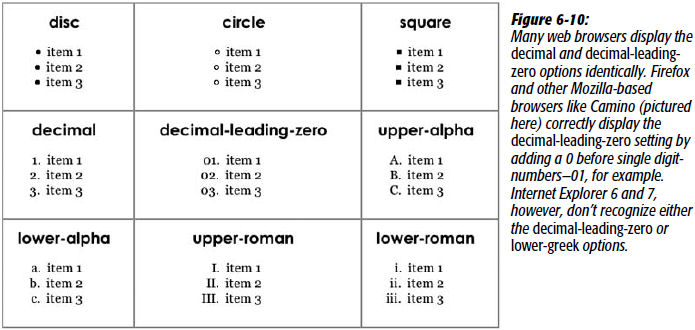
[figure source: CSS: The Missing Manual, by David Sawyer McFarland, Fig. 6-10, p. 134]
- many other types available, including
list-style-type: none
list-style-position
list-style-image
url( path/graphicfile.ext )
- using
span instead of applying a style to an li tag
Note that when manipulating class names in JavaScript, the class name property is in camel case: className
- this is called the “IDL” property name
- IDL stands for the Object Management Group’s “Interface Definition Language”
This concludes our introduction to CSS
- we will of course see more, but at this point you should have all the information you need to do Assignment No. 3
- that assignment is due next Tuesday
Introduction to Git and GitHub — Assignment No. 4
As requested at the end of our last class, you were to do the following before this class, as we will use GitHub in a future assignment
- install Git on your system from http://git-scm.com/ if you do not already have it installed
- create a GitHub account at https://github.com/ if you do not already have one
- if you have a GitHub accound for your work, you might want to create another one just for this class
- watch the screencast Introduction to GitHub and follow along by creating your own GitHub Pages site
- try to create a simple page in branch gh-pages that can be viewed from github.io
Problems and/or questions?
See details in Assignment No. 4 write-up
Google Web Fonts
Another interesting issue from student Bunlong Heng (in the 2013 offering of this class)
@font-face only works with some TTF fonts
Web fonts are more reliable
- introduction to the Google web fonts API
- quick start example
Basic usage
- find a font you like on the Google Fonts website — http://www.google.com/fonts
- click the "quick use" button — the square with an arrow pointing to the right (the second button as of September 29, 2014)
- copy the link code in Step 3 that you find there
<link href='http://fonts.googleapis.com/css?family=Kite+One' rel='stylesheet' type='text/css'>- if you want to link to the font from within a CSS file, use the following format instead:
@import url( //fonts.googleapis.com/css?family=Kit+One ) ;
- use the font family in your code as normal
font-family: 'Kite One', sans-serif;- note that when a font name contains a space, that space is a + sign in a URL, but must be a space in the CSS
font-family value
Introduction to Media Queries
A nice simple example of the use of a media query at:
https://jesseheines.com/compthinkinsound/ctis-home.jsp
The code in:
https://jesseheines.com/compthinkinsound/css/ctis-home.css
is as follows.
Another cool thing about this page is that regardless of how tall the page is, the left banner background always extends all the way to the bottom of the page
- this is done with the technique described on pages 432-433 of the CSS3 textbook
- here is the code in the CSS file:
Yet another is that the footer always stays at the bottom of the page, regardless of its size
- the technique for doing this is described on page 514 of the CSS3 textbook