UMass Lowell Dept. of Computer Science
91.461 GUI Programming I
Fall 2015 Semester, Section 201
Prof. Jesse M. Heines
Notes for Class No. 6
Working with CSS Selectors (continued)
Thursday, September 17, 2015
A video of this class is (or will be) posted at: http://echo360.uml.edu/heines201516/guiprogramming1.html
Handouts and Materials
Openings / Announcements / Reminders
I am planning a short quiz on CSS selectors on either Tuesday or Thursday of next week
The following people still have not made the corrections on Piazza that I requested
- Glen Anderson — you signed up with only your first name in lowercase
- Michael Bejaniance — you signed up with only your first name
- Bill Bobos — you signed up with only your first name in lowercase
- Martin Rudzki — you haven’t signed up at all
Class Notes
Related reading for this class: CSS3:TMM Ch. 3
Finishing Up Our Discussion of Basic CSS Selectors
Review from last class ...
Attribute Selectors
img[title] —> all img tags that have a title element
input[type="button"] —> all buttons
a[href="http://jesseheines.com"] —> all a[nchor] tags that link to the default page on jesseheines.com
a[href^="http://jesseheines.com"] —> all a[nchor] tags that link to any page on jesseheines.com
- that is, any page whose URL begins with
http://jesseheines.com
- note that
http:// is different from https://
- to address this issue you need two selectors
filter operators
= means equals (exactly the same)^= means begins with$= means ends with*= means contains anywhere within the atttribute value
New material begins here ...
Child Selectors
:first-child
:last-child
:nth-child
:nth-child(odd)
:nth-child(even)
:nth-child(Nn+S) where N is the repeat factor and S is the starting child
:nth-child(5n) —> every 5th child, starting at the 1st (by default):nth-child(2n+3) —> every 2nd child, starting at the 3rd:nth-child(10) —> the 10th child
https://css-tricks.com/useful-nth-child-recipies/
Additional Selector Operators
> means immediate descendents, which is very useful with nested lists
- example:
ul.toplevel > li
- what does this mean in plain English?
+ means sibling, that is directly following
- example: h2 + p
- what does this mean in plain English?
and please note that there are even more pseudo selectors and more being added, but these are the basic ones
Formatting Text (CSS:TMM, Chapter 6)
CSS Properties Reference
http://w3schools.com/cssref/default.asp
Review of Basic Concepts
- font families
- serifed vs. non-serifed fonts
- font groups and font mapping
- color
- RGB values: 0-255
- hex notation:
#rrggbb
- rgb method:
rgb( pct or nnn ) ;
Font Sizing
- units: ems, exs, pixels, percentages, picas, points, inches, centimeters, millimeters
- pluses and minuses of each method
- pixels are fixed, percentages are not
- relative to the “base text size”
- 1em = 100% = base text size
- 2em = 200% = 2 * base text size
Words and Letters
- italics
- boldface
- note that CSS allows more than HTML’s “bold” and “not bold”
- numerical gradations of 100-900
- transformations
text-transform: uppercase ;font-variant: small-caps ;
- decorations
- underline
- overline
- “But just because you can add these not-so-decorative decorations to text, doesn’t mean you should.” (top of p. 126, 2nd edition)
- spacing
- letter-spacing: -1px ;
- word-spacing: 2px ;
- “kerning”
Kerning Demonstration
Paragraph Spacing
- line spacing = “leading”
- CSS property is
line-height
- normal line height is 120% — why?
- “it’s not the percentage that’s inherited; it’s the calculated line height.” (near bottom of p. 129)
- alignment:
text-align
left, right, justify, center
- “ragged” vs. justified — readability considerations
- indentation:
text-indent
- margins
- TRBL = “top right bottom left”
- text formatting shorthand — the
font property
(p. 131)
- lets you combine the following properties into a single line
- font-style
- font-variant
- font-weight
- font-size
- line-height
- font-family
- example:
font: italic bold small-caps 18px/150% Arial,Helvetica, sans-serif;
- creates bold, italicized type in small caps, using 18px Arial (or Helvetica or sans-serif) with a line height of 150 percent
- rules:
- you don’t have to include every one of these properties, but you must include the font size and font family
- use a single space between each property value
- use a comma only to separate fonts in a list like this:
Arial, Helvetica, sans-serif
- when specifying the line height, add a slash after the font size followed by the line-height value, like this:
1.5em/150% or 24px/37px
- the last two properties must be
font-size (or fontsize/line-height) followed by font-family, in that order
- all the other properties may be written in any order
- example: both of the following are the same
font: italic bold small-caps 1.5em Arial;
font: bold small-caps italic 1.5em Arial;
- omitting a value from the list is the same as setting that value to
normal
Pseudo-Elements
:first-letter:first-line
Lists
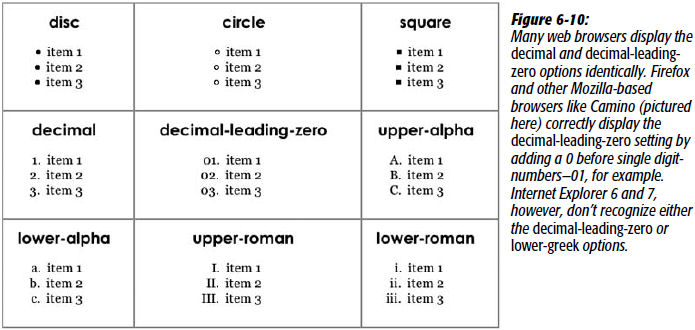
[figure source: CSS: The Missing Manual, by David Sawyer McFarland, Fig. 6-10, p. 134]
- many other types available, including
list-style-type: none
list-style-position
list-style-image
url( path/graphicfile.ext )
- using
span instead of applying a style to an li tag
Note that when manipulating class names in JavaScript, the class name property is in camel case: className
- this is called the “IDL” property name
- IDL stands for the Object Management Group’s “Interface Definition Language”
This concludes our introduction to CSS
- we will of course see more, but at this point you should have all the information you need to do Assignment No. 3
- that assignment is due next Tuesday
Introduction to Git and GitHub
Please do the following before our next class, as we will use GitHub in a future assignment
- install Git on your system from http://git-scm.com/ if you do not already have it installed
- create a GitHub account at https://github.com/ if you do not already have one
- if you have a GitHub accound for your work, you might want to create another one just for this class
- watch the screencast Introduction to GitHub and follow along by creating your own GitHub Pages site
- try to create a simple page in branch gh-pages that can be viewed from github.io