UMass Lowell Dept. of Computer Science
91.461 GUI Programming I
Fall 2015 Semester, Section 201
Prof. Jesse M. Heines
Notes for Class No. 5
Working with CSS Selectors
Tuesday, September 15, 2015
A video of this class is (or will be) posted at: http://echo360.uml.edu/heines201516/guiprogramming1.html
Handouts and Materials
Openings / Announcements / Reminders
Reminder: Assignment No. 3 is now posted
- I will not be printing and handing this out in class
- access it online
Modern JavaScript Meetup — Wednesday evening, September 30th, 6:00-8:00 PM, Wannalancit Mills, pizza served
- http://www.meetup.com/modern-javascript/events/223289919/
- completely free
- two presentations this month
- HTML5 & JavaScript End User Monitoring
- Rob Ide and David DiGangi
- The explosion of JavaScript frameworks and the diversity of devices and browser types to support make it difficult to impossible to determine how your application is behaving in the wild. This presentation will focus on using the AppDynamics’ End User Monitoring to monitor how HTML5 and JavaScript are performing and behaving in real world deployments.
- An Overview of GruntJS
- Gary Chamberlain
- Use Grunt to automate just about anything with a minimum of effort. The less work you have to do when performing repetitive tasks like minification, compilation, unit testing, linting, etc, the easier your job becomes. After you've configured it through a Gruntfile, a task runner can do most of that mundane work for you—and your team—with basically zero effort.
The following people do not appear to have signed up on Piazza
- Angel (Z) Calcano
- Martin Rudzki
The following people need to go into Piazza and change their name to their full first and last names, properly capitalized
- Glen Anderson
- Michael Bejaniance
- Bill Bobos
- Geoff Klapproth
Websites for experimenting with CSS mentioned at the very end of our last class
I really can’t believe this, but all 51 of you registered for this course have completed in Assignment No. 2 on time
- this has never happened in any other course I have taught in my 31 years at UMass Lowell
Class Notes
Related reading for this class: CSS3:TMM Ch. 6
Finishing Up Our Introduction to CSS
We moved pretty quickly through the introductory material, which is great
But just to emphasize a couple of things ...
CSS Comments
- any file you hand in for an assignment that you created must be fully documented, even if it’s above and beyond the program requirements
- documentation is a habit that you must acquire
- CSS comments must be enclosed in C-style
/* and */ symbols
- managing the cascade very quickly gets very complex
- I know of no way to make styles “local”
- therefore, it is critical to write precise selectors (the same is true for jQuery) ...
- ... and it is critical to document complex selector specifications
CSS Rules
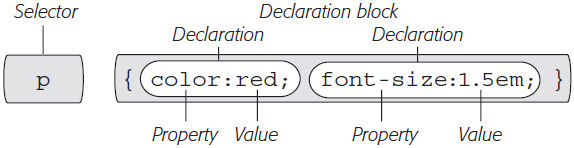
[figure source: CSS: The Missing Manual by David Sawyer McFarland, Figure 2-2, 2nd edition: page 33, 3rd edition: p. 38]
- each style sheet entry (as above) is called a rule
Review Questions
- what are styles?
- what is the difference between inheritance and cascading?
- hint #1: think of IS_A vs. HAS_A relationships
- hint #2: think of how one gets to the front of a line
- what is the relationship between HTML and CSS?
- is CSS applied to elements on a page if they are generated using JavaScript?
Revisiting CSS Reset
A CSS reset removes the built-in renditioning for common HTML elements allowing you to start with a “clean slate“
- you can then define all elements’ rendition yourself without fear of anything being inherited
- bare-bones HTML4 CSS reset — CSS:TMM (2nd edition), p. 102
- bare-bones HTML5 CSS3 reset — CSS3:TMM (3rd edition), p. 116
For students who already know a lot of CSS
- see An Advanced Guide to HTML and CSS by Shay Howe
- Google "media queries” and “responsive web design” and explore those topics
Basic CSS Selectors
Tag (or Type or Element) Selectors
- McFarland classifies these as providing “page-wide styling”
Code
<pre>
...
<em>18</em> <em>// generic publisher object</em>
<em>19</em> var publisher = {
<em>20</em>
<em>21</em> subscribers: { <em>// private data member</em>
<em>22</em> any: [] <em>// array of subscribers' callback functions that will be</em>
<em>23</em> }, <em>// called for 'any' event generated by the publisher</em>
...
</pre>
CSS
/* to color code comments */
pre em { /* note that only em elements inside pre elements are affected */
color: #FF9900 ;
}
Output
18 // generic publisher object
19 var publisher = {
20
21 subscribers: { // private data member
22 any: [] // array of subscribers' callback functions that will be
23 }, // called for 'any' event generated by the publisher
[For those interested: I have written a function that uses this type of selector combined with a regular expression to automatically format all the line numbers within <em>...</em> tags when a page is loaded. That function can be found here.]
- note that — unless qualified — tag selectors select all tags of the specified type on a page
- there are a number of ways to qualify selectors to be more precise, as we will see
ID Selectors
- McFarland classifies these as “specific page element” selectors
Code
CSS
Output
Generic or Class Selectors
- McFarland classifies these as providing “pinpoint control”
- generic styles are ones that may be applied to almost any HTML start tag using the class attribute
<h2 class="arial">
This is a level 2 heading in Arial.
</h2>
- To define a generic style, precede its name with a dot in the style sheet
<style type="text/css">
.arial { font-family: Arial }
</style>
- To apply two generic styles simultaneously, separate their names with a space
<h2 class="arial italic">
This level 2 is in Arial italics.
</h2>
- One advantage of using generic styles rather than redefining the styles of basic tags is that the basic tag may be still be used with its default style if desired
- Style names are not case-sensitive in HTML, but it is best to treat them as if they are so that you don’t make case mistakes when dealing with XML
- To restrict generic styles to specific tags, specify both the tag and the class name, separated by a period with no embedded spaces
<style type="text/css">
p.arial { font-family: Arial }
</style>
Code
<p class="example">2130 hours = 9:30 PM</p>
CSS
.example {
font-family: monospace, sans-serif ;
font-size: 12pt ;
font-weight: bold ;
color: blue ;
}
Output
2130 hours = 9:30 PM
- CSS permits only letters, numbers, hyphens, and underscores in class names
- all class selector names begin with a period (
.)
- the first character after the period must be a letter
- class names are case-sensitive
- remember that class names can apply to elements of different types
- therefore, as noted above, you can qualify a specific type of element with a specific class using, for example,
p.example- note that there must not be a space between the tag and class names
Styling groups of tags
h1, h2, h3, h4, h5, h6 {
color: #8B0000;
}
- the idea is to set all general styles first, and then refine those with subsequent rules
- this implies that the order of your rules is important, which indeed it is!
- rules override each other, which is part of the cascade
- note the comma delimiters in the above property list!
Descendent selectors
pre em {
color: #FF6600;
}
- for styling tags within tags
- remember that the above example will select every
em descendent at any level under a pre tag
- note the space delimiters in the above property list!
Combining the two techniques above
code em, pre em {
color: #FF6600 ;
}
Pseudo selectors
- almost always apply to basic selectors
- discussed on Piazza
a:link
a:visited
a:active
a:hover
- to style parts of paragraphs = pseudo classes
p:first-letter
p:first-line
- other pseudo-classes
:focus
:hover
:not()
- pseudo-elements
:before
:after
::selection (CSS3)
Attribute Selectors
img[title] —> all img tags that have a title element
input[type="button"] —> all buttons
a[href="http://jesseheines.com"] —> all a[nchor] tags that link to the default page on jesseheines.com
a[href^="http://jesseheines.com"] —>all a[nchor] tags that link to any page on jesseheines.com
- that is, any page whose URL begins with
http://jesseheines.com
- note that
http:// is different from https://
- to address this issue you need two selectors
filter operators
= means equals (exactly the same)^= means begins with$= means ends with*= means contains anywhere within the atttribute value
Child Selectors
:first-child
:last-child
:nth-child
:nth-child(odd)
:nth-child(even)
:nth-child(Nn+S) where N is the repeat factor and S is the starting child
:nth-child(5n) —> every 5th child, starting at the 1st (by default):nth-child(2n+3) —> every 2nd child, starting at the 3rd:nth-child(10) —> the 10th child
Additional Selector Operators
> means immediate descendents, which is very useful with nested lists
- example:
ul.toplevel > li
- what does this mean in plain English?
+ means sibling, that is directly following
- example: h2 + p
- what does this mean in plain English?
and please note that there are even more pseudo selectors and more being added, but these are the basic ones
Formatting Text (CSS:TMM, Chapter 6)
CSS Properties Reference
http://w3schools.com/cssref/default.asp
Review of Basic Concepts
- font families
- serifed vs. non-serifed fonts
- font groups and font mapping
- color
- RGB values: 0-255
- hex notation:
#rrggbb
- rgb method:
rgb( pct or nnn ) ;
Font Sizing
- units: ems, exs, pixels, percentages, picas, points, inches, centimeters, millimeters
- pluses and minuses of each method
- pixels are fixed, percentages are not
- relative to the “base text size”
- 1em = 100% = base text size
- 2em = 200% = 2 * base text size
Words and Letters
- italics
- boldface
- note that CSS allows more than HTML’s “bold” and “not bold”
- numerical gradations of 100-900
- transformations
text-transform: uppercase ;font-variant: small-caps ;
- decorations
- underline
- overline
- “But just because you can add these not-so-decorative decorations to text, doesn’t mean you should.” (top of p. 126, 2nd edition)
- spacing
- letter-spacing: -1px ;
- word-spacing: 2px ;
- “kerning”
Kerning Demonstration
Paragraph Spacing
- line spacing = “leading”
- CSS property is
line-height
- normal line height is 120% — why?
- “it’s not the percentage that’s inherited; it’s the calculated line height.” (near bottom of p. 129)
- alignment:
text-align
left, right, justify, center
- “ragged” vs. justified — readability considerations
- indentation:
text-indent
- margins
- TRBL = “top right bottom left”
- text formatting shorthand — the
font property
(p. 131)
- lets you combine the following properties into a single line
- font-style
- font-variant
- font-weight
- font-size
- line-height
- font-family
- example:
font: italic bold small-caps 18px/150% Arial,Helvetica, sans-serif;
- creates bold, italicized type in small caps, using 18px Arial (or Helvetica or sans-serif) with a line height of 150 percent
- rules:
- you don’t have to include every one of these properties, but you must include the font size and font family
- use a single space between each property value
- use a comma only to separate fonts in a list like this:
Arial, Helvetica, sans-serif
- when specifying the line height, add a slash after the font size followed by the line-height value, like this:
1.5em/150% or 24px/37px
- the last two properties must be
font-size (or fontsize/line-height) followed by font-family, in that order
- all the other properties may be written in any order
- example: both of the following are the same
font: italic bold small-caps 1.5em Arial;
font: bold small-caps italic 1.5em Arial;
- omitting a value from the list is the same as setting that value to
normal
Pseudo-Elements
:first-letter:first-line
Lists
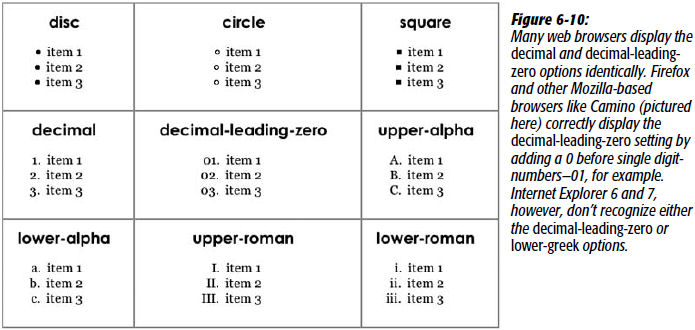
[figure source: CSS: The Missing Manual, by David Sawyer McFarland, Fig. 6-10, p. 134]
- many other types available, including
list-style-type: none
list-style-position
list-style-image
url( path/graphicfile.ext )
- using
span instead of applying a style to an li tag
Note that when manipulating class names in JavaScript, the class name property is in camel case: className
- this is called the “IDL” property name
- IDL stands for the Object Management Group’s “Interface Definition Language”