UMass Lowell Dept. of Computer Science
COMP 2120 / MUED 2120 — Sound Thinking
Spring 2016 Semester, Section 201
Prof. Jesse M. Heines and Prof. Gena Greher
Notes for Class No. 10
Reintroduction to Scratch and Its Facilities for Recorded and MIDI Sounds
Tuesday, February 23, 2016
A video of this class is (or will be) posted at:
http://echo360.uml.edu/heines2016/comp-mued2120.html
Handouts and Materials
Openings / Announcements / Reminders
Reminder: Assignment No. 3 is due tonight
Class Notes
Reintroduction to Scratch
Review from previous classes ...
Creating Scratch programs
- select a block
- drag-and-drop it to the Scripts window
- click it to run
Of the eight categories of blocks, let’s just focus on two: Sound and Control
- what blocks are in these categories?
- what does each do?
Playing pre-recorded sounds
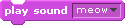
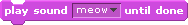
Sequencing sounds
- what happens when you string several play sound until done blocks together?
- what happens when you string several play sound blocks together?
- how can we get two sounds to play at the same time but when we want them to?
Using Loops

Editing Blocks
- dragging blocks
- leaving blocks “on the table”
- deleting blocks
- inserting and rearranging blocks
New material begins here ...
Using Variables and Conditional Control Structures
Note: In Scratch 2.0, the Variables category has changed to Data
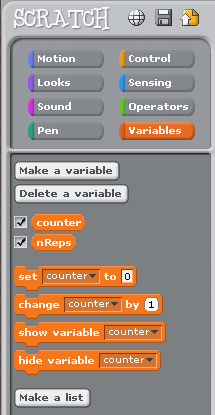
| Version 1
| Version 2
| Version 3
|
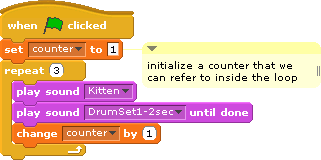 |
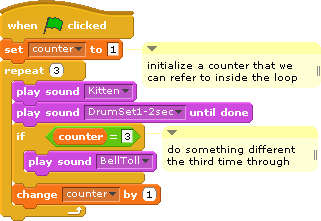 |
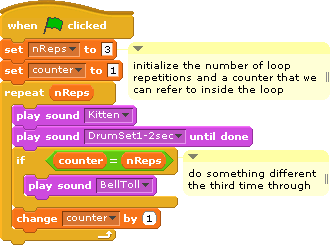 |


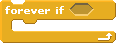
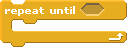
- DrumSet1-loop.sb — Scratch 1.4 (download) | Scratch 2.0 (online)
- to make this work well, I used Audacity to modify the DrumSet1.mp3 file that comes with Scratch
- see Media
-> Sounds -> Music Loops -> DrumSet1
- I trimmed silence from the beginning and end
- I stretched it out to exactly 2 seconds
- I named the new MP3 DrumSet1-2sec.mp3
Be sure to set Turbo Speed before running any of these programs
In Scratch 1.4, the Turbo Speed option is a suboption under Edit->Set Single Stepping...
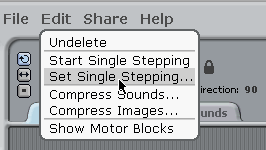
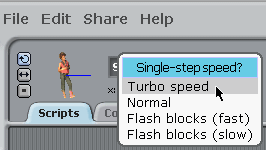
In Scratch 2.0, the Turbo Speed option is at the top level of the Edit menu
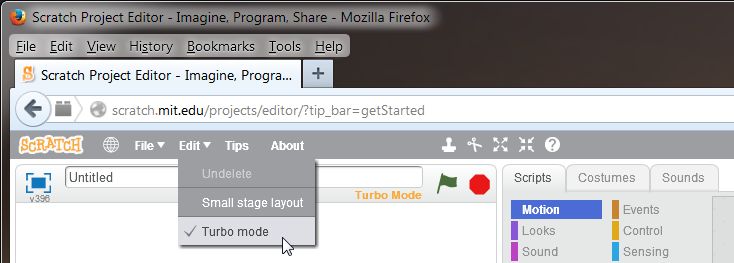
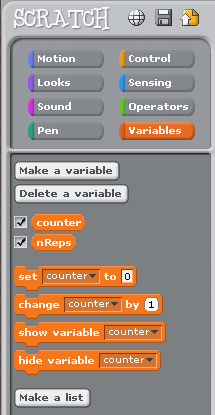
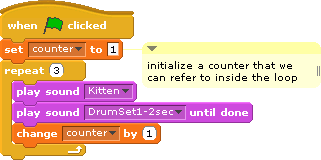
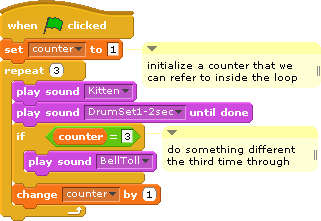
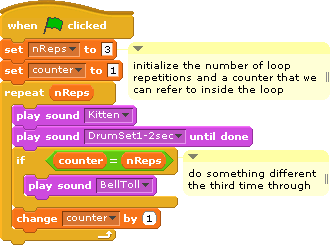
![]()

![]()
![]()