UMass Lowell Dept. of Computer Science
COMP 2120 / MUED 2120 — Sound Thinking
Spring 2016 Semester, Section 201
Prof. Jesse M. Heines and Prof. Gena Greher
Assignment No. 4
Sequencing Sounds with Scratch
Date Due:
Thursday, March 3, 2016
Contents
What This Assignment Is About
For this assignment you are to create a Scratch program that plays a sequence of sounds to form a complete composition. What we’re looking for is a computer program that sequences clips using Scratch blocks rather than linearly as you did using Audacity. Note that Scratch blocks can be arranged linearly, but they don’t have to be. Think about using loops to write as little code as possible. This means that each clip should really be an indivisible musical tone or phrase and you should use loops and/or broadcasts in the main thread of your program to repeat those clips when desired.
A Note on Timing
It is important to understand that if you try to get the timing perfect in this assignment you will simply drive yourself crazy, as it’s almost impossible. We do not expect perfection. As the saying goes, “Perfection is the enemy of good.” However, you can improve the timing in Scratch considerably if you remember to set Turbo speed as discussed in class and shown again below.
In Scratch 1.4, the Turbo Speed option is a suboption under Edit->Set Single Stepping... Unfortunately, in Scratch 1.4 there is no visual indication that the Turbo Speed option has been selected.
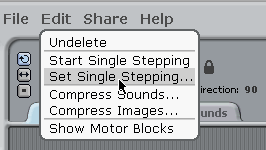
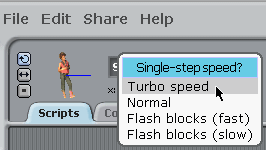
In Scratch 2.0, click the Edit top-level menu item and then click the Turbo mode option. In this version you can tell if the Turbo Speed option has been enabled because it will have a check mark next to it when it is.
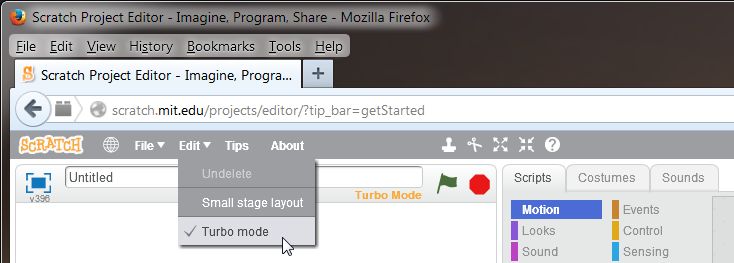
If you’re viewing this web page live on the Internet, click the images if you wish to enlarge them.
Partner Assignments
Top
Please see the Class Roster for your partner’s email address.
Team
No. |
Partner 1 |
Partner 2 |
What You Are To Do
Top
- Please remember that all aspects of this project except your responses to the reflective questions are to be done with your partner.
- Start with a song of your choosing. You may wish to use one of the songs that you or you partner worked with for the song flowcharting activity that we did in class, but this is not required. You may pick a totally new song, and please note that you and your partner should only work on one song together.
- Use Audacity to break up the song into the short clips that you diagrammed as individual blocks in your flowchart. We will review how to do this in class. Save each of those clips as a separate MP3 file.
- Create an account for yourself on the Scratch website (http://scratch.mit.edu) if you have not already done so.
- Create a new Scratch project and upload your MP3 files to it.
Do this by clicking the Sounds tab and then clicking the Upload sound from file icon. This should open a standard Open dialog box on your computer. After you navigate to and select the sound you want to upload, don’t forget to click the Open button to upload it.
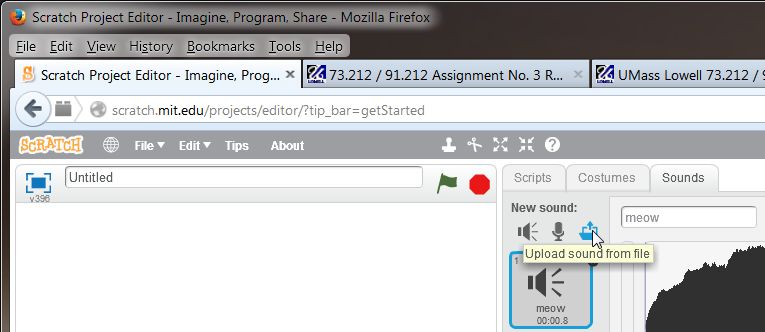
- Once a sound has been uploaded, you can play it using the play sound and/or play sound until done controls.
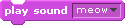
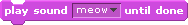
- Arrange the chunks as you see fit. You do *not* have to reproduce the original song.
- Use loops and if structures to make the code as compact as possible. Remember that the purpose is to write as *little* code as possible. Each musical phrase or idea or pattern should appear only once in your code. Also remember that you can nest controls inside each other.

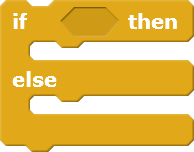
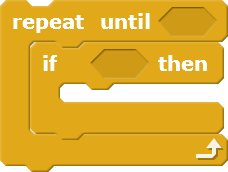

- Give your composition a title and save it to the Scratch website by opening the File menu and selecting Save now option. Then open the File menu again and select the Go to My Stuff option. Next, click the Share button to make your project visible to others.
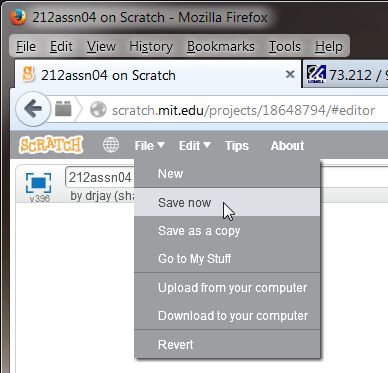
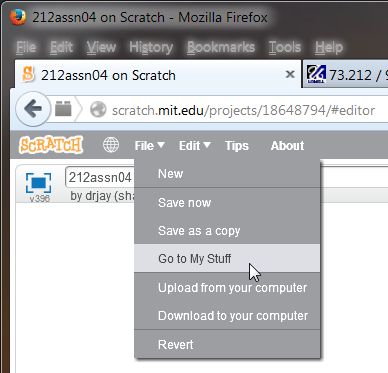
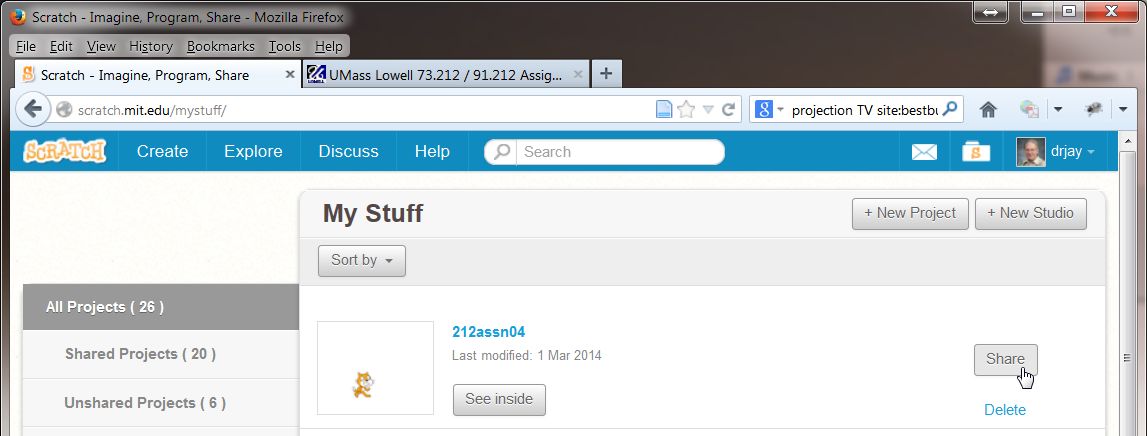
- Click the project title to go back to your project.
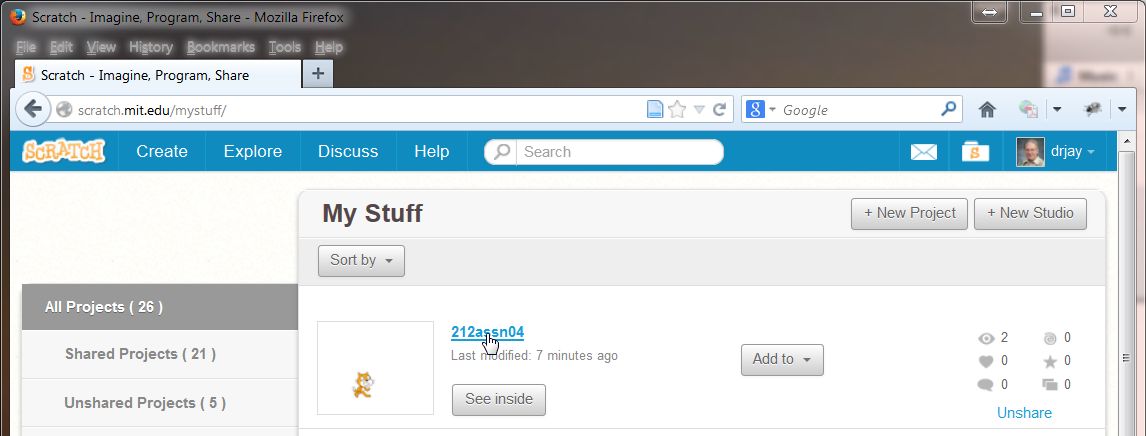
- Write down the URL of the page you end up on. This is the URL that you must submit with your reflection so that we can get to your project to grade it.
- Answer the reflective questions in the Google Form at:
https://docs.google.com/forms/d/1h7cy6OCpXgHUkdDzJJVZCqFwHBSdcjSz9ZR4SDGlnI0/viewform
To improve your grade, please look over our comments on your responses to the reflective questions for the previous assignments. This is the only individual part of the assignment. Everything else is to be done with your partner(s).
Submitting Your Assignment for Grading
Top
For this assignment you and your partner are to submit one Scratch program. You do this by following steps 8, 9, and 10 above and then entering the URL of your saved program on the Scratch website (step 11) into the text box for Question 1 in the reflection form (after the spaces for entering your and your partner’s names). This is a required text field in the reflection form, so both (or all three) partners should simply submit the same URL. Please copy-and-paste the URL from your browser window rather than typing it yourself to ensure that it is correct.
You are also to submit either a link to a YouTube (or other website) video (or recording) or an actual MP3 file of the song you programmed so that we can listen to it. To submit a YouTube or other website link, enter the URL of your song in response to Question 2 in the reflection form. (This is a required field, too, so all partners should submit the same URL.) If you prefer to submit an MP3 file, upload it to the umlsoundthinking2016 Google Drive account as you did for Assignment No. 2. There are detailed instructions for doing this in that assignment. The only difference is that for this assignment, the folder to which you are to upload your file(s) is named Assignment No. 4 File Submissions.
Please remember to create a subfolder of the main folder named with the last names of everyone on your team in alphabetical order separated by an underscore character (_). For example, our subfolder would be named Heines_Greher. Also, please do NOT delete any files from the Google Drive account that you did not upload yourself.
EACH of you is then to complete the Google Form at the URL shown in step 11 above.
- this is the individual part of the assignment, except that (as noted above) there are fields that all partners must fill out with the same URLs
- this form will give us all the information about your team that we need to grade your assignment
- this form is also where you will enter your responses to the reflective questions
How You Will Be Graded
Top
The two parts of this assignment will be evaluated on the following criteria.
- For your Scratch Program (15 points)
- Does your Scratch program play music with discernible sections, that is, a clear beginning, middle, and end?
- Is your program as short as possible yet still play your full piece?
- Did you compensate for some of the major timing issues?
- Did you add comments to the program to identify the major sections?
- For your responses to the Reflective questions (5 points)
- Thoroughness — Did
you think about the various aspects of this assignment and their relation to music and computing?
- Effort — Did you leave this until the last minute or is it clear that you thought about what you wanted to write and put some effort into doing the writing?
- Professionalism — Was your writing and its formatting, grammar, spelling, etc. done professionally?